Generating Test Cases
As mentioned above, at the core of any test case management tool is for you to be able to create test cases. What if there was an even easier and more efficient way to create test cases? QualityWatcher has made that process possible though bridging the gap between innovation and quality by employing the use of Artificial Intelligence to generate test cases for you.
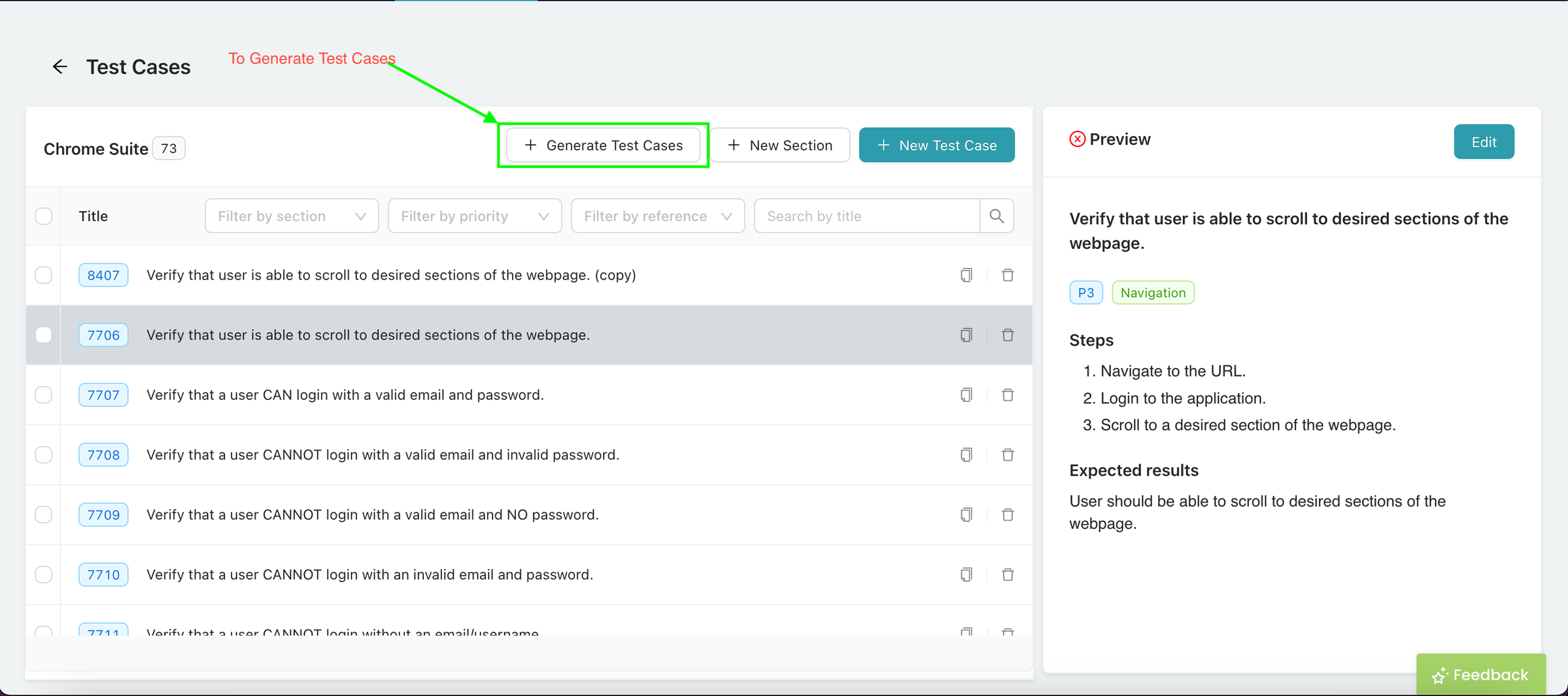 |
|---|
| Generating Test Cases in QualityWatcher |
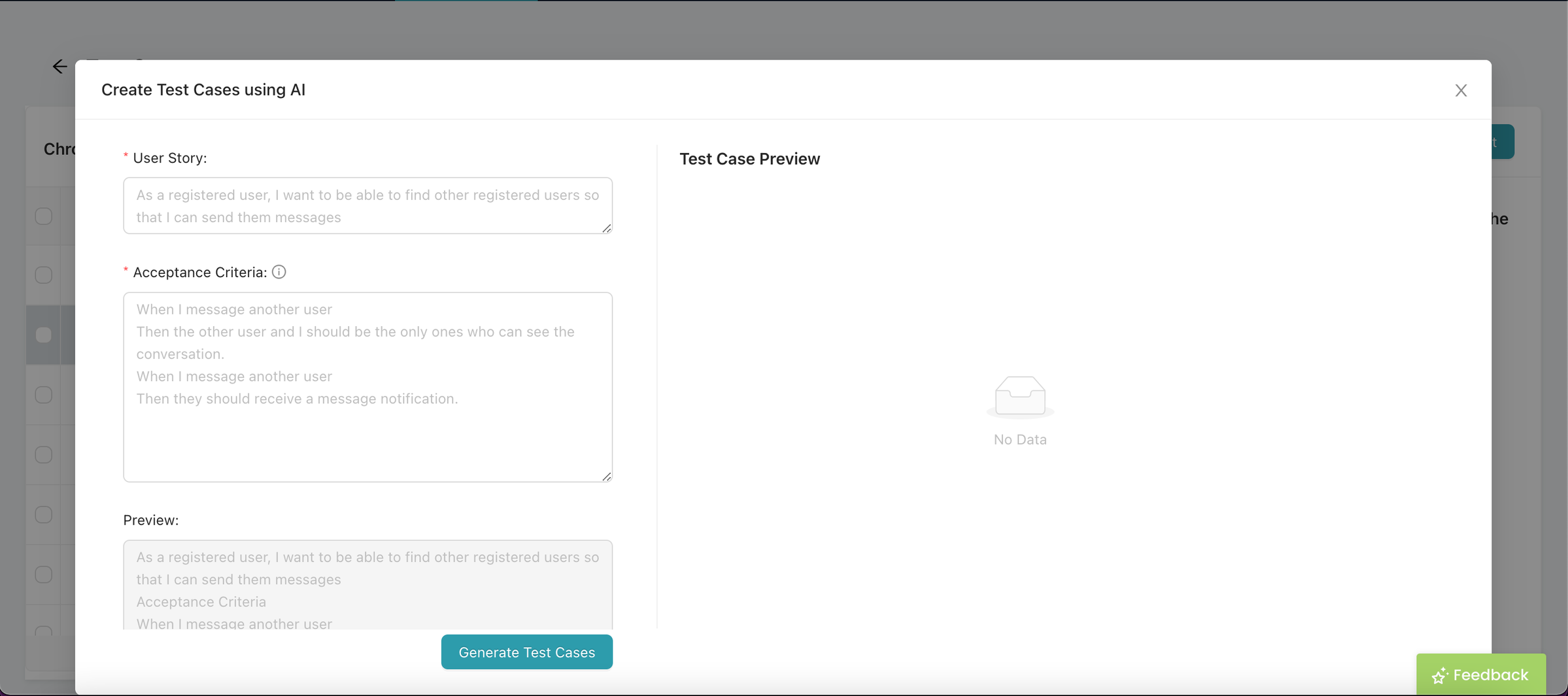 |
|---|
| Generating Test Cases in QualityWatcher |
Below, you can see the breakdown of the fields required when generating test cases:
User Story
The user story articulates how a feature should work from the perspective of potential users (customers). To accomplish this, you should use the following format:
info
How would this look as a real user story? Let's use a QualityWatcher Website test case for an example:
info
As we see from the user story, there’s a clear understanding of how the registration feature should work.
Acceptance Criteria
The acceptance criteria refer to a set of predefined requirements that must be met to mark a user story complete. In QualityWatcher, acceptance criteria must follow a specific format known as the Gherkin Syntax. This is as follows:
info
How would this look as real acceptance criteria? Let's use a QualityWatcher Website test case for an example:
info
When the user clicks the register button
Then the user should be successfully registered
And should be able to successfully login
As we see from the acceptance criteria, there’s a clear understanding of what must be met for the user story to be deemed as complete.
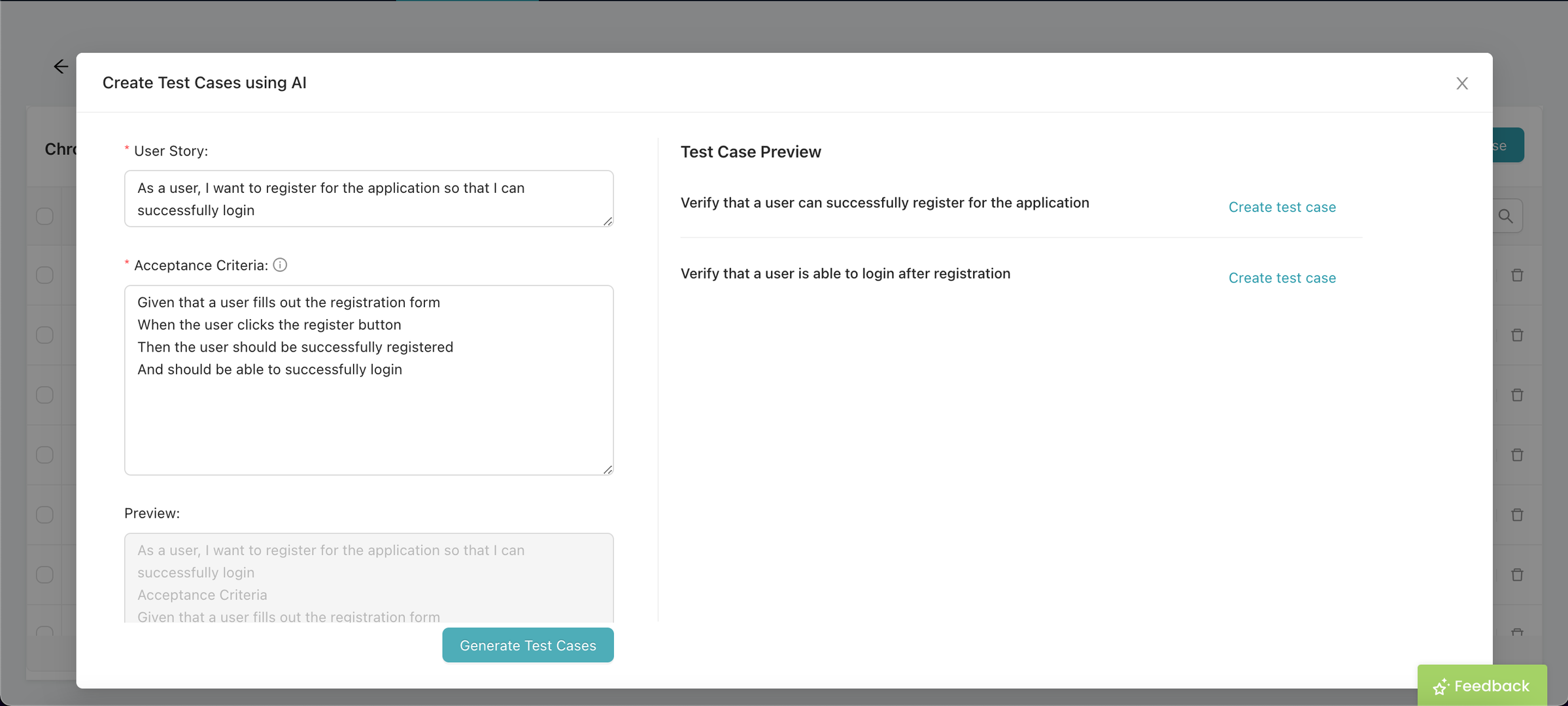 |
|---|
| Test cases generated from the examples stated above. |
info
If you want to generate more test cases, you can click the “Generate Test Cases” button more than once for the same user story. Also note that test cases generated from the same user story might either be different or the same as before.
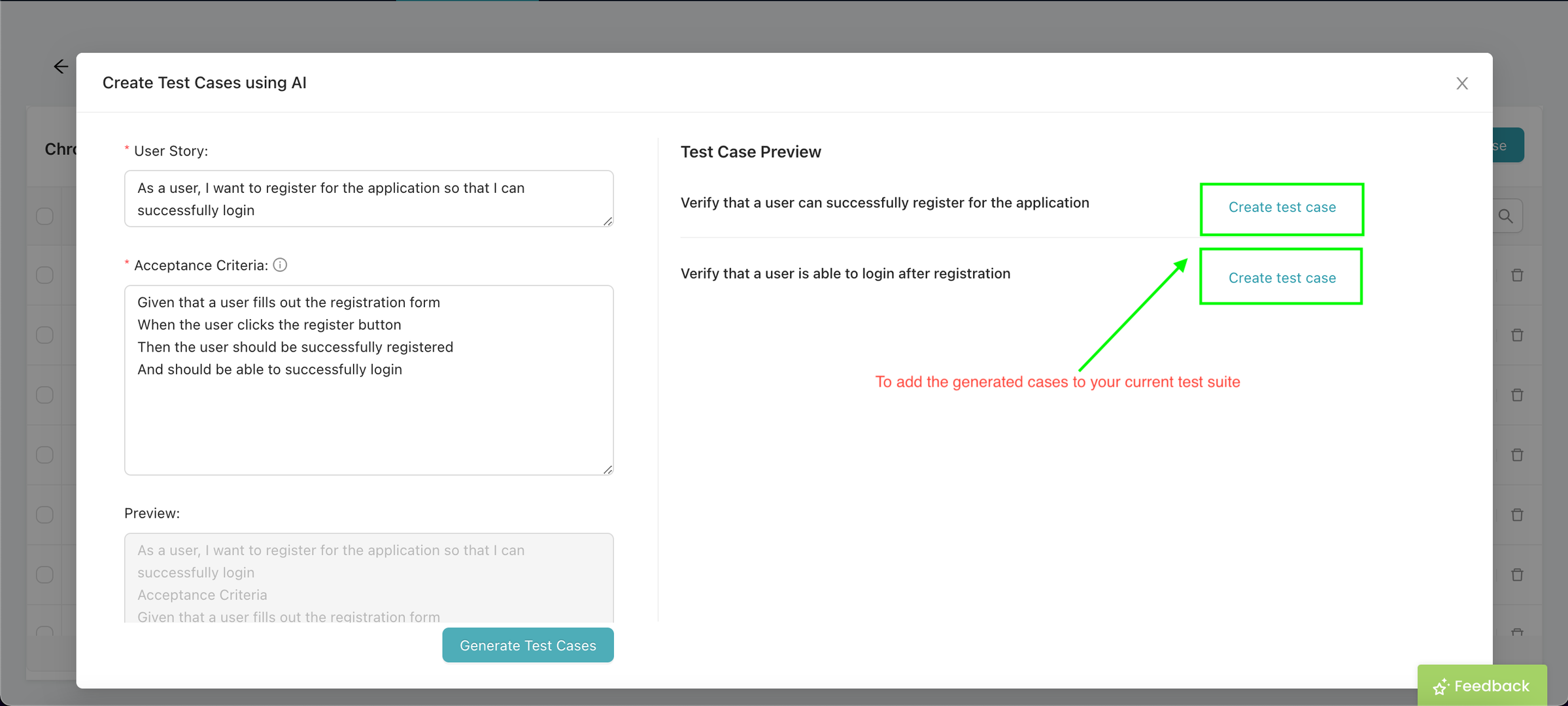 |
|---|
| You must click “Create test case“ to add the generated test case to your current test suite. |
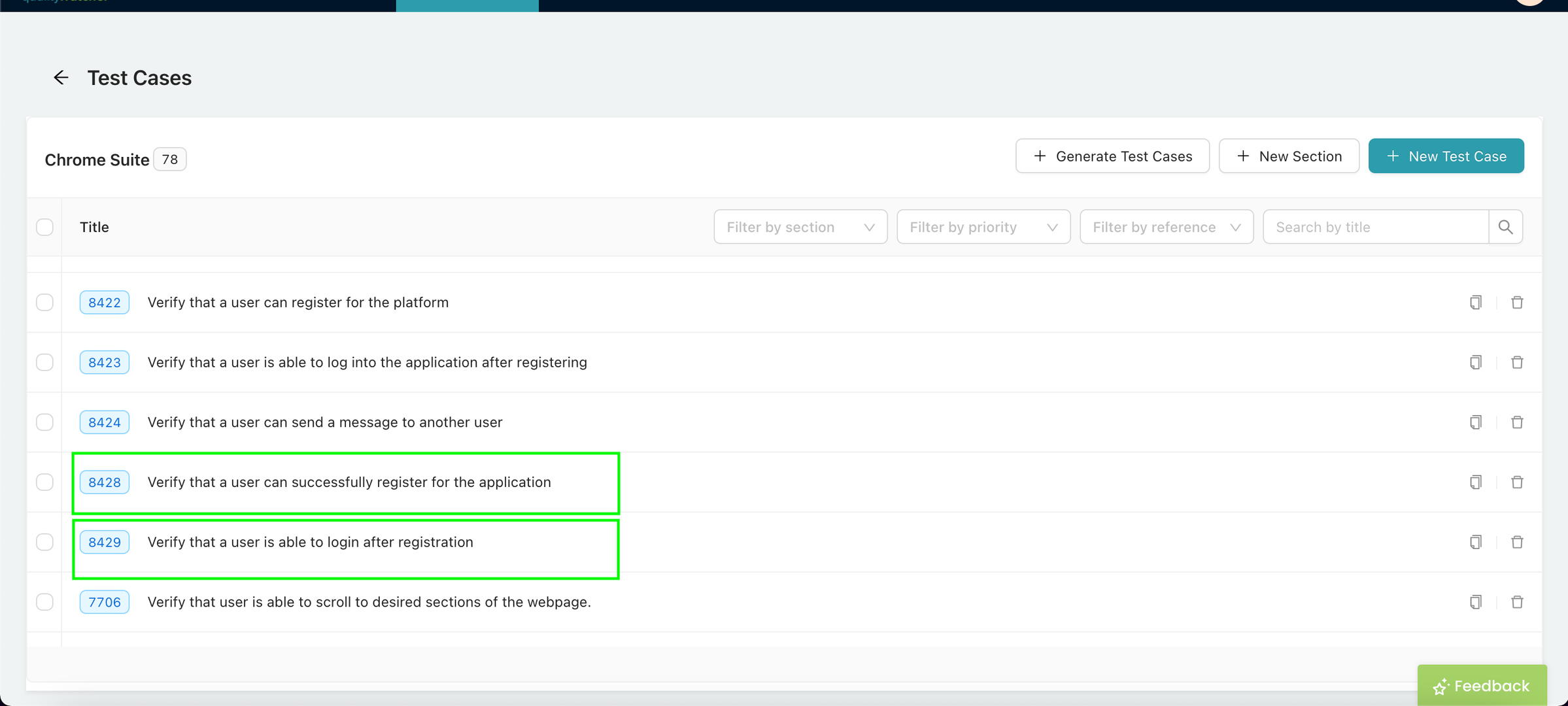 |
|---|
| Test cases created from the AI Generator displayed in your current test suite. |