Creating an Environment
A test environment is any space in which software undergoes a series of experimental uses. As a user, it may become difficult to figure out where a test run or test run plan was executed. Hence, QualityWatcher introduced environments. An environment is an entity that can be added to a test run or test run plan in order to describe where the test was executed.
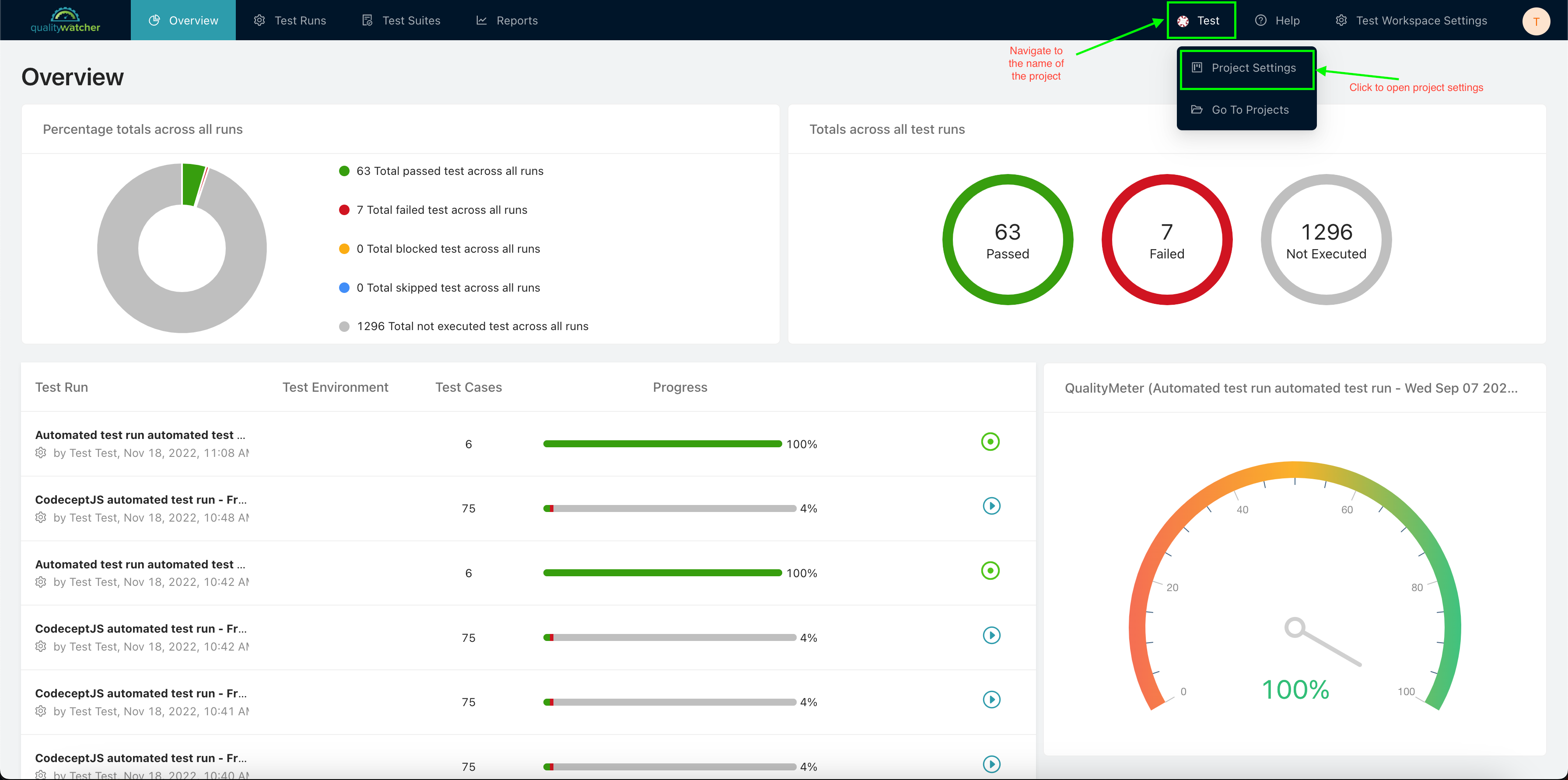 |
|---|
| Navigate to Project Settings |
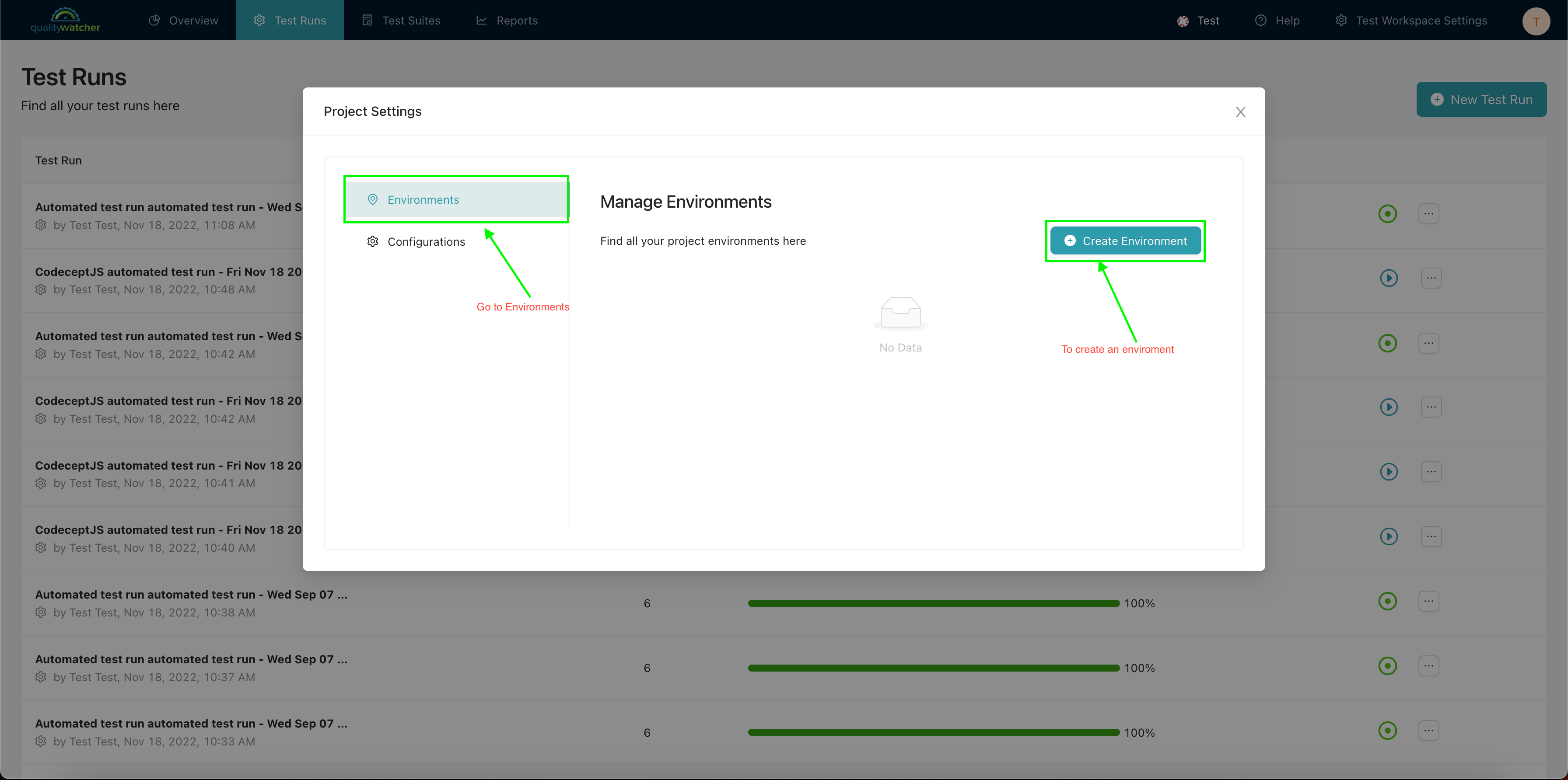 |
|---|
| Creating an Environment |
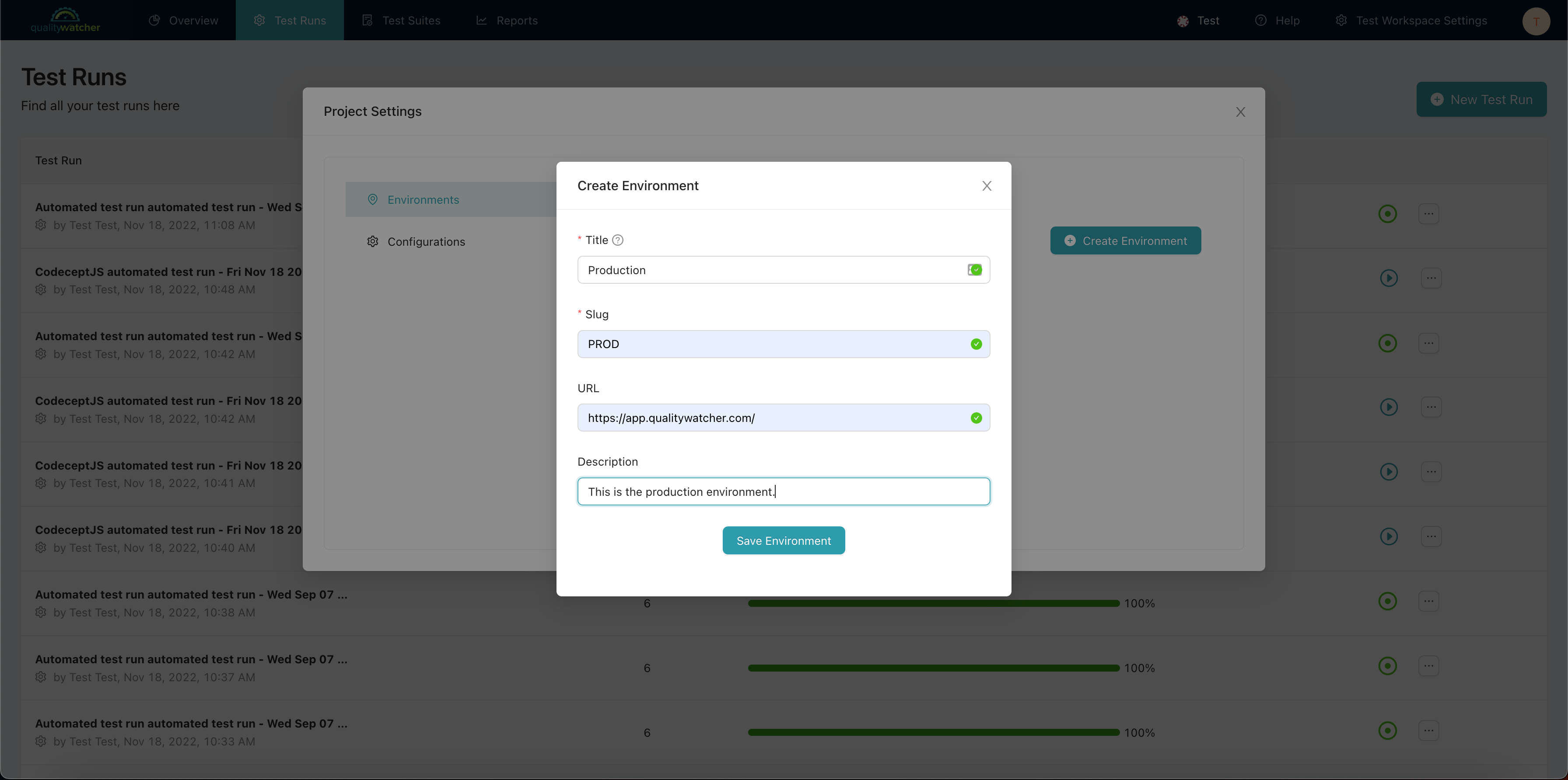 |
|---|
| Creating an Environment |
Both the title and slug are required to create an environment. Once provided, you can click “Save Environment“.
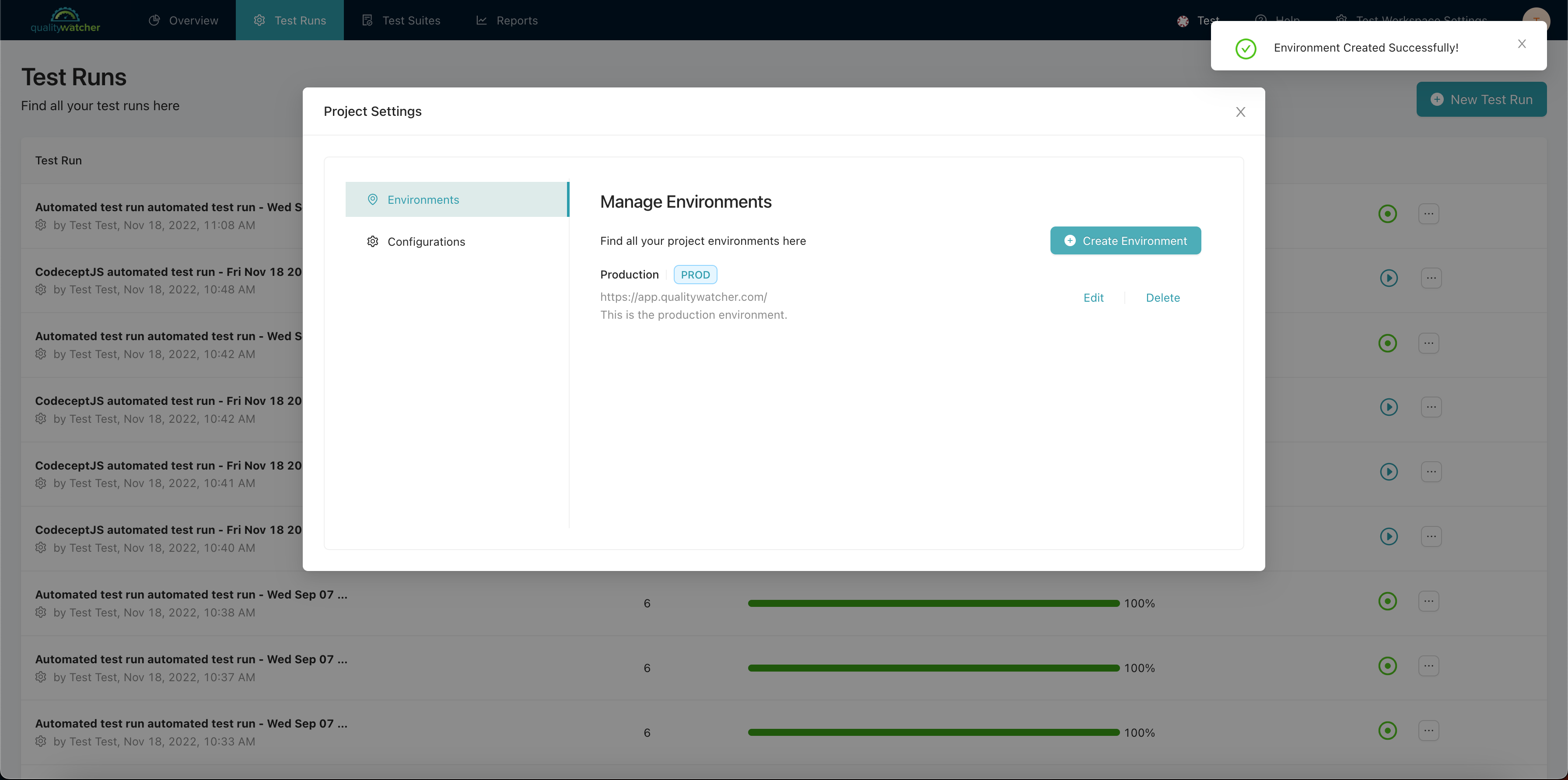 |
|---|
| Newly created Environment |