Creating a Test Run
QualityWatcher provides various ways to create test cases. But what is the use of having a collection of test cases without a way to execute these tests? To execute test cases in QualityWatcher, you must first create a Test Run. A test run is a collection of test cases that is or will be executed.
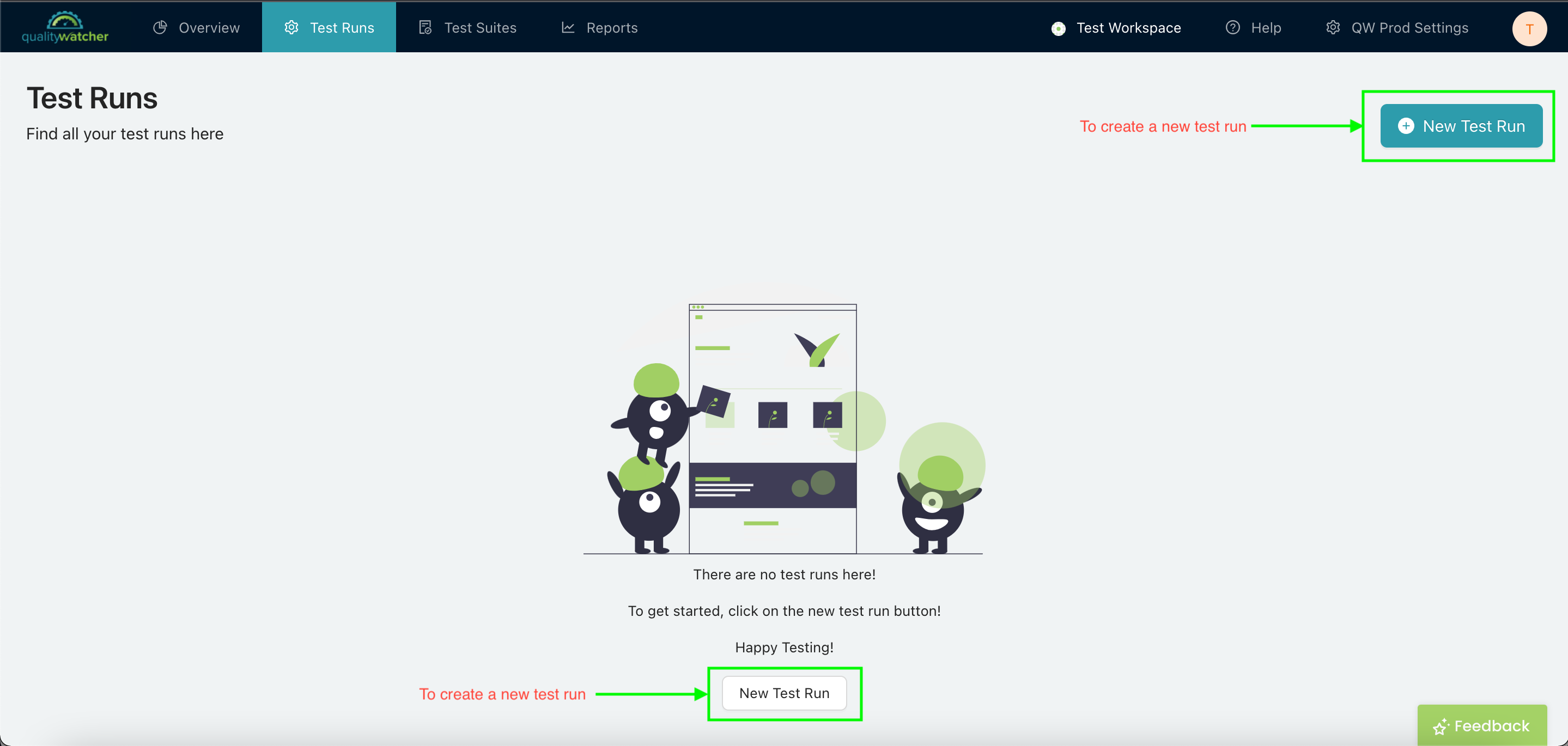 |
|---|
| Creating a New Test Run in QualityWatcher |
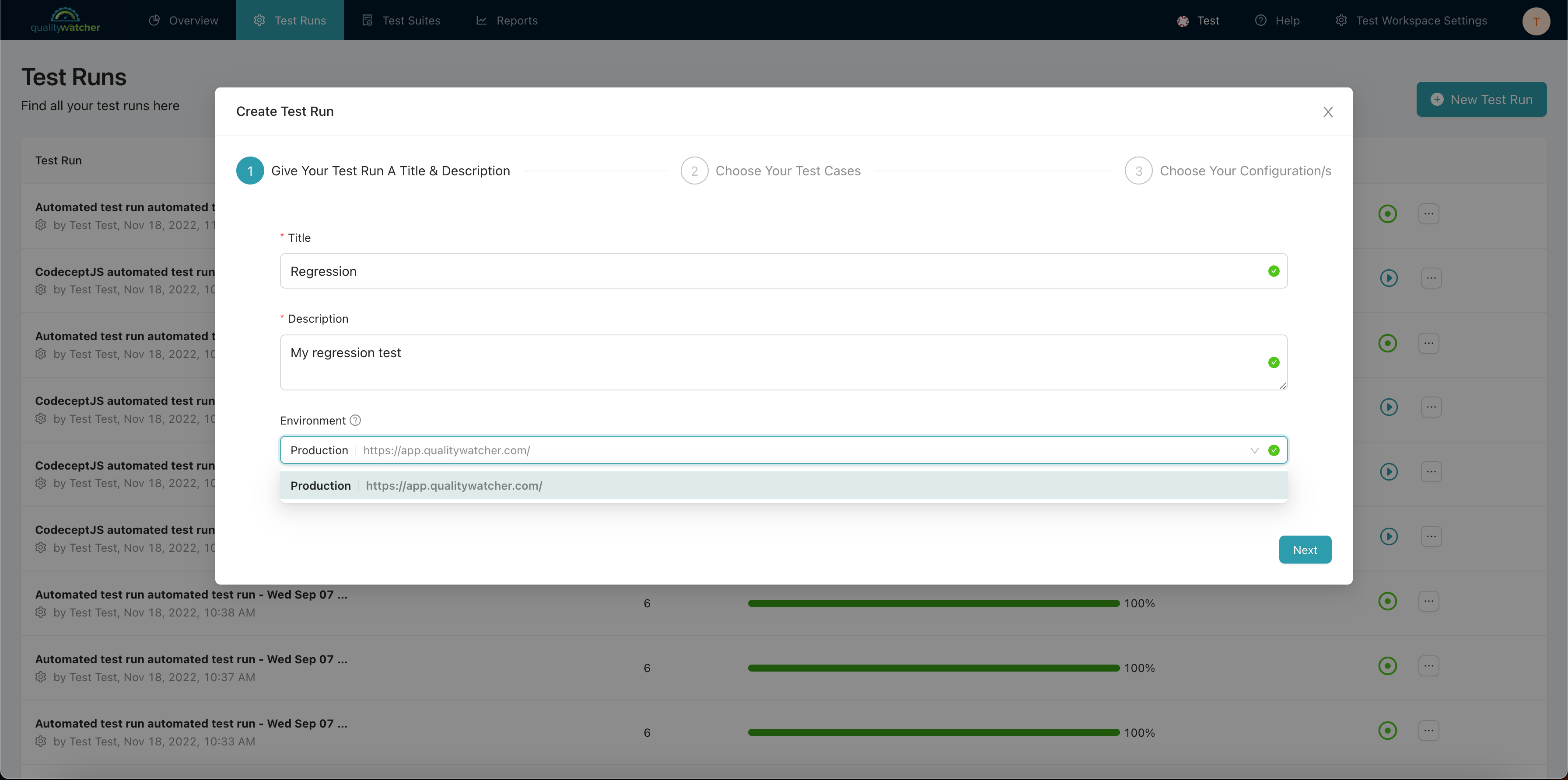 |
|---|
| Creating a New Test Run in QualityWatcher |
You must provide a test run with a title and description. Adding an environment is optional.
Once you’ve provided a title and description, you can select the “Next” button. You are taken to the section where you can select the test cases to include in your test run.
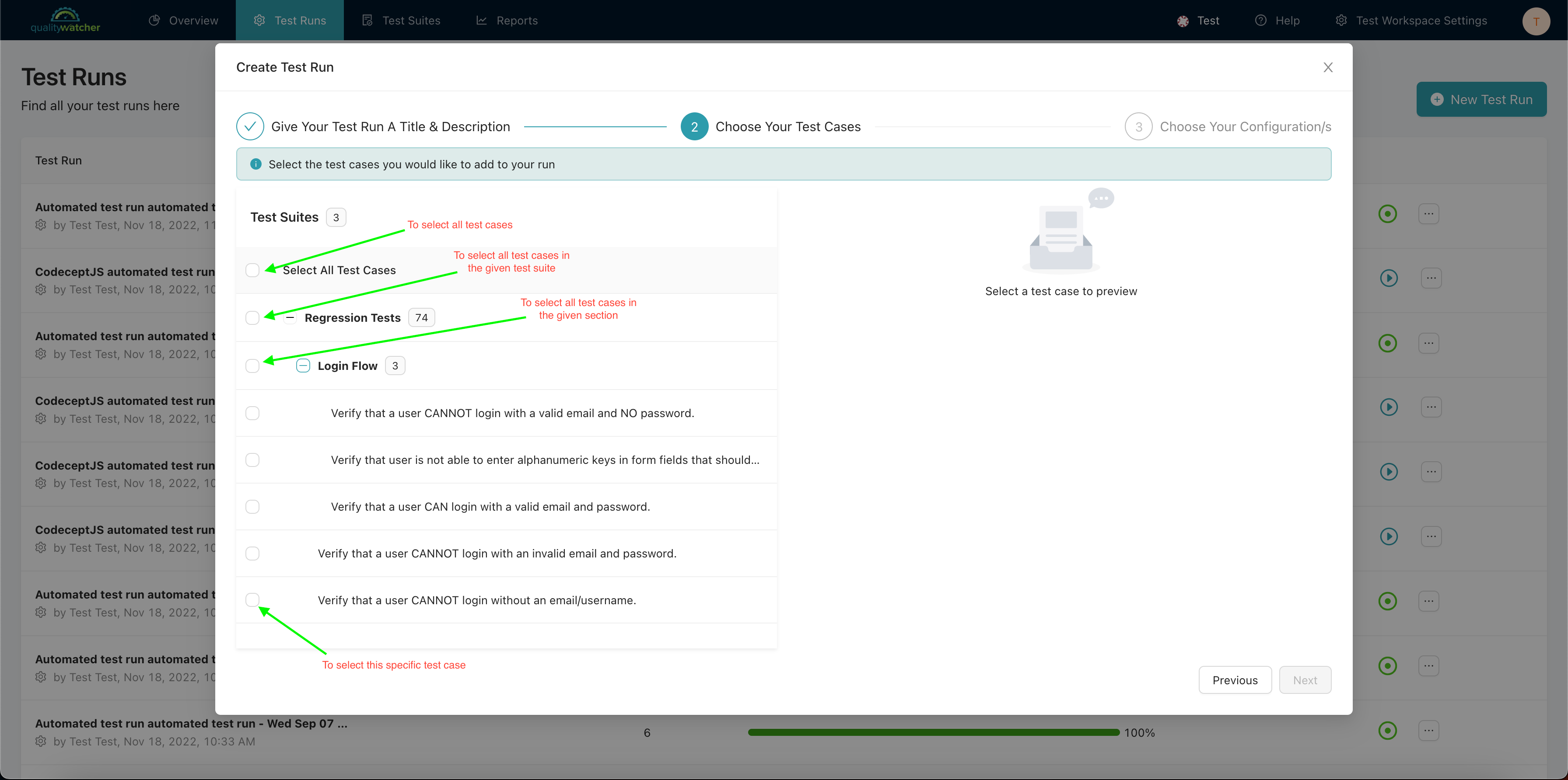 |
|---|
| Select the test cases to include in the test run. |
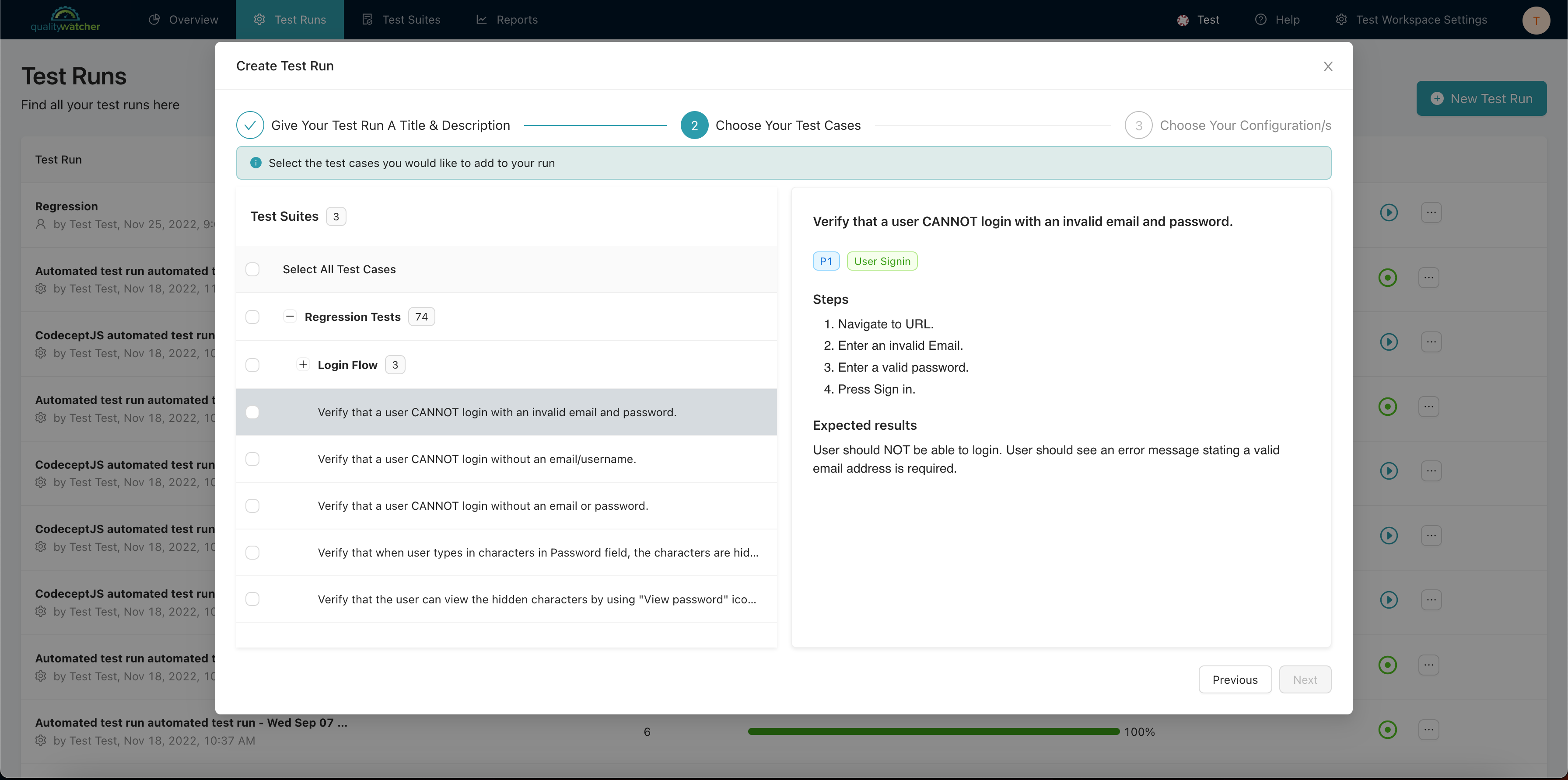 |
|---|
| You can click on a test case to see that test case’s details. |
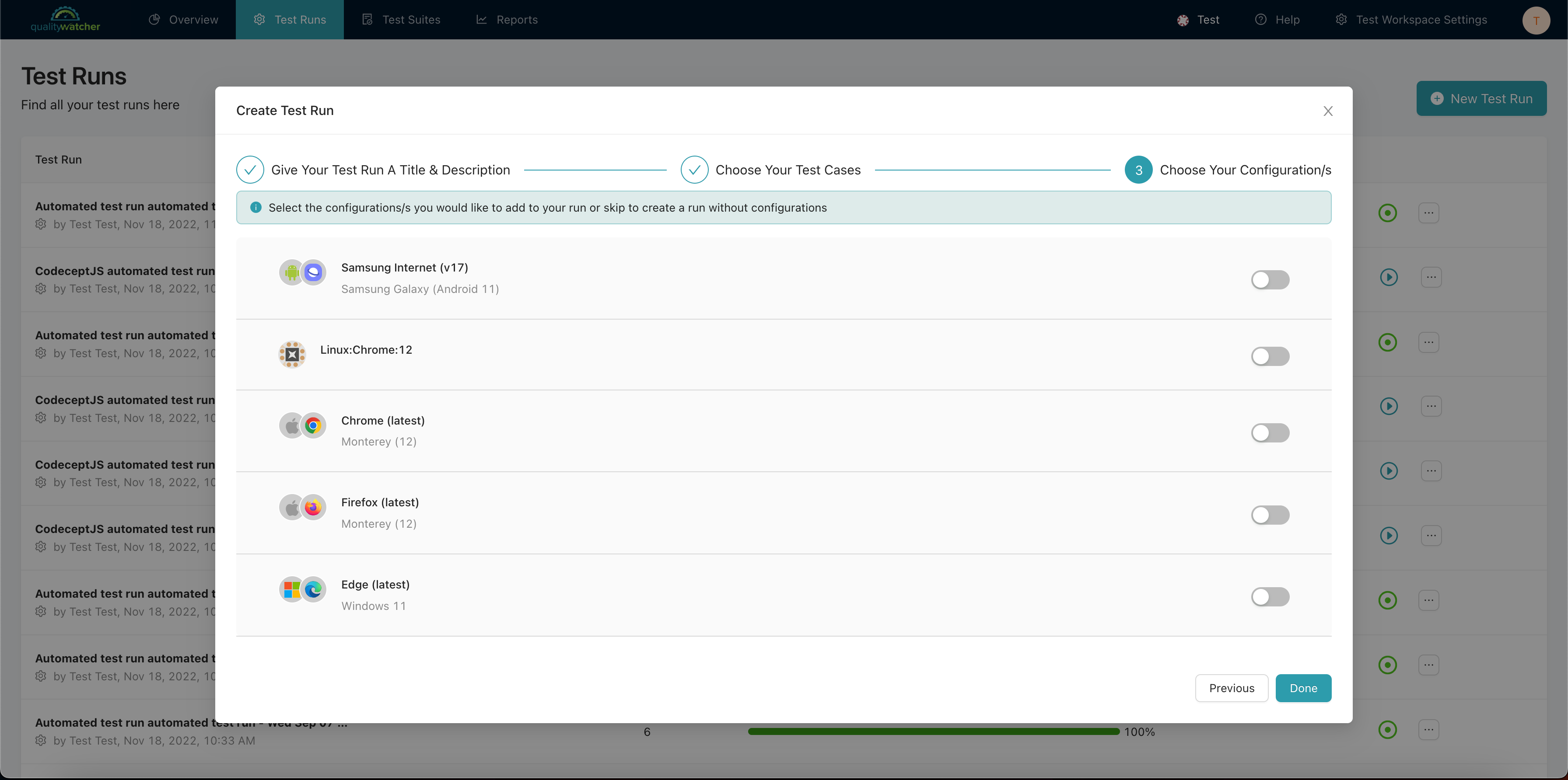 |
|---|
| To create a test run, don’t select any configurations. Just click Done. |
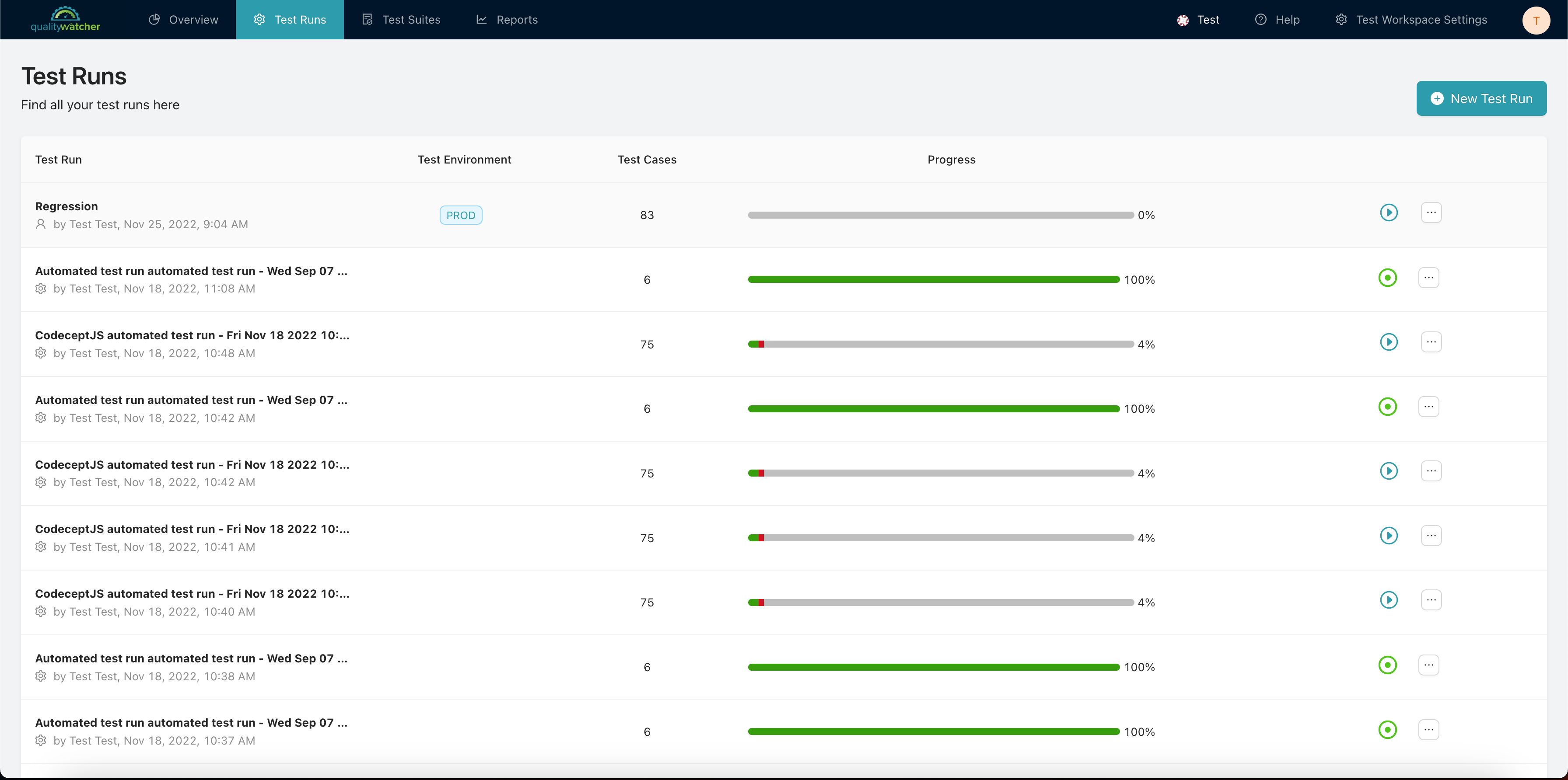
If successful, you are shown a notification that your test run was successfully created. The new test run is added to your list of test runs as can be seen in the photo above.