Creating a Test Run Configuration
In some cases, a tester may need to execute the same set of test cases across different browsers (cross-browser testing) and/or different platforms (cross-platform testing). QualityWatcher introduced a mechanism that would be more efficient and user-friendly than creating multiple test runs. This is why test run configurations were introduced. Test run configurations are a grouping mechanism for supporting cross-browser/cross-platform testing within a test run.
info
There are two types of test run configurations:
- Workspace Level Test Run Configurations
- Project Level Test Run Configurations
Workspace Level Test Run Configurations
These are configurations that are global to the workspace. They can be used in all projects within the workspace.
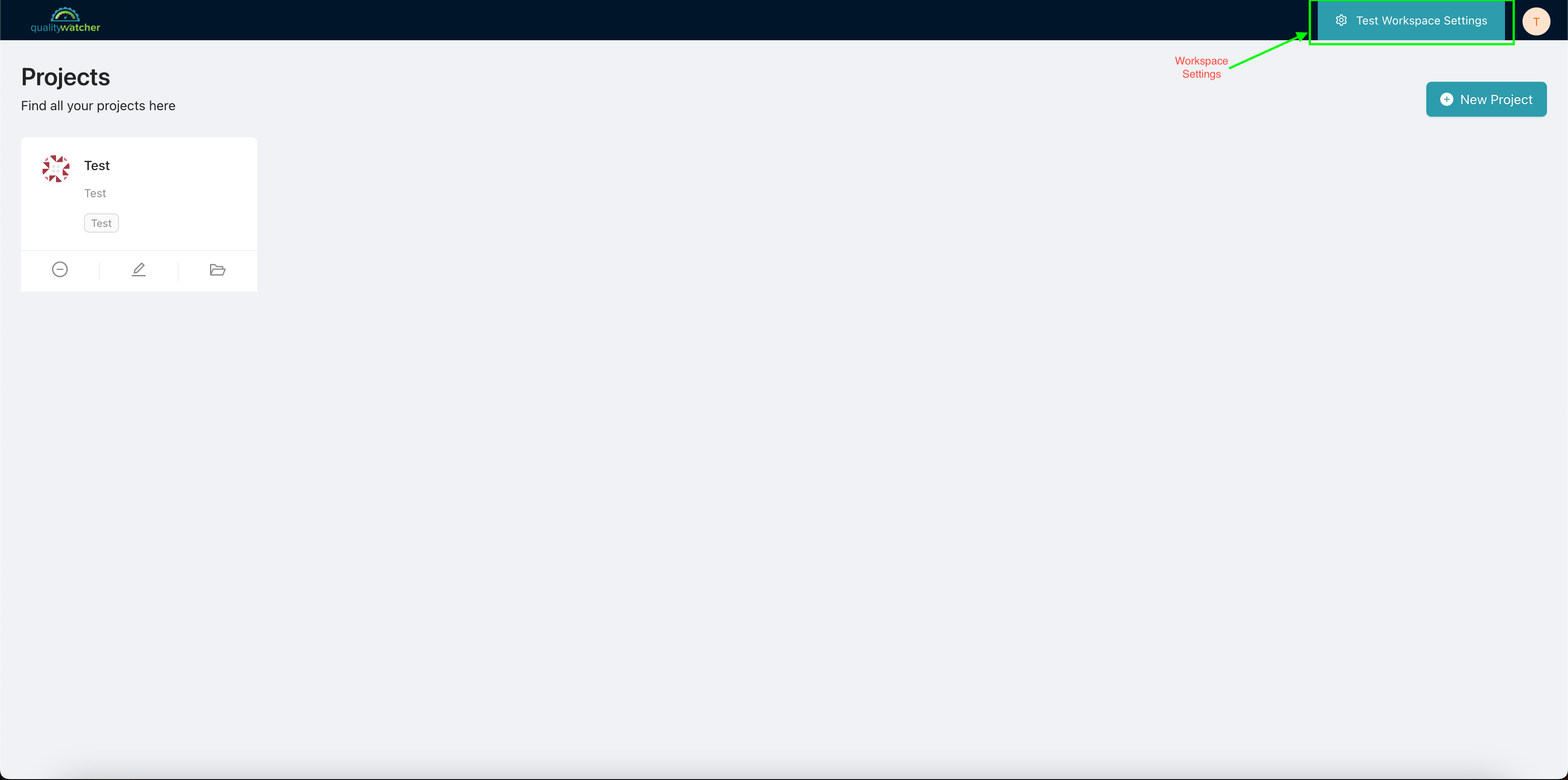 |
|---|
| Go to workspace settings |
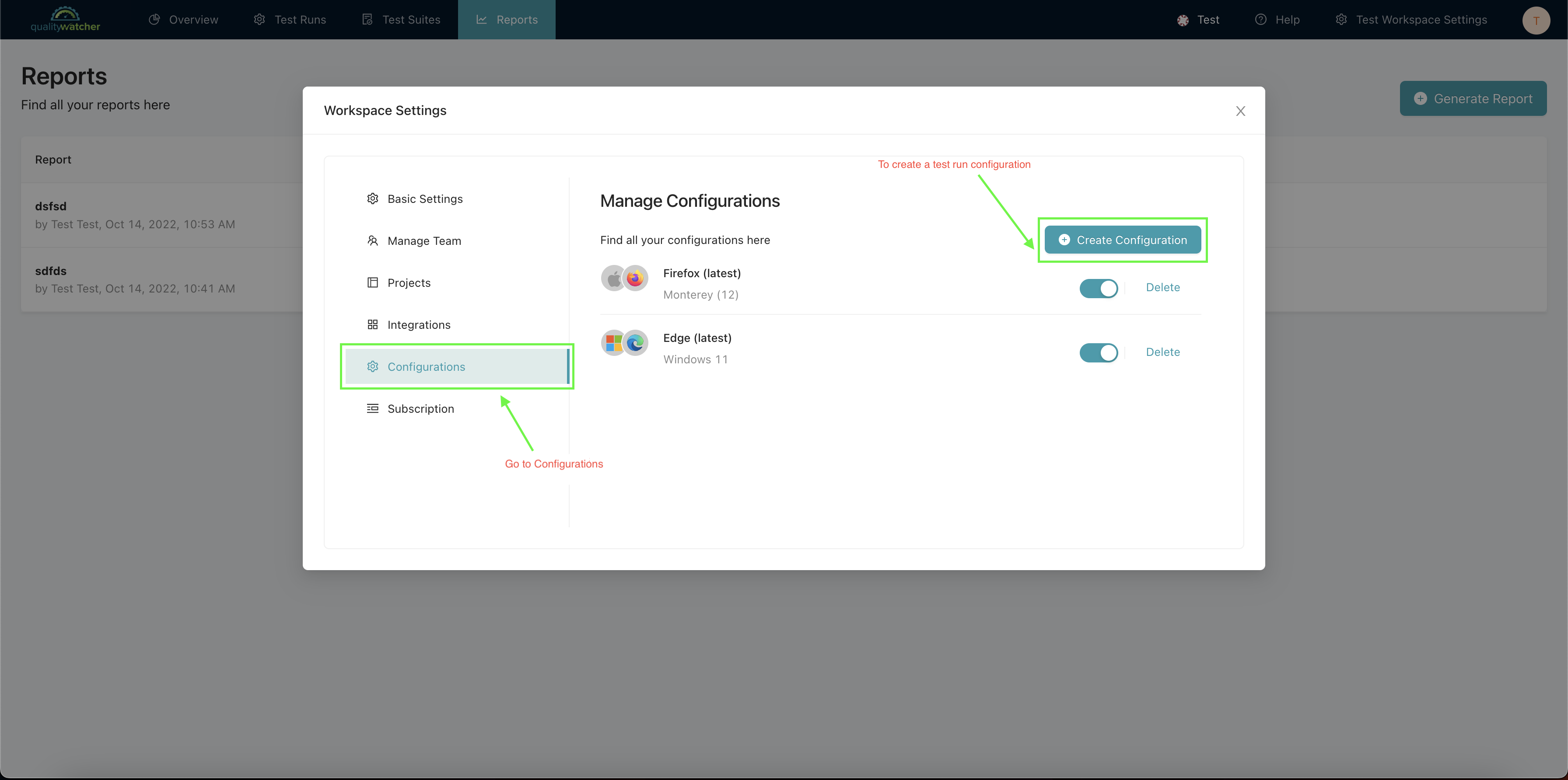 |
|---|
| Go to Configurations and then click Create Configuration |
info
There are currently three different ways to create a test run configuration:
Quick Configurations - The most popular browsers and platforms can be selected from this section.
Configuration Builder - In this section, the user has the ability to customize test run configurations based on predefined options.
Custom Configuration - In this section, if the test run configuration cannot be created from the previous methods, the user can use the custom configuration section by entering a title and description (optional) for the configuration.
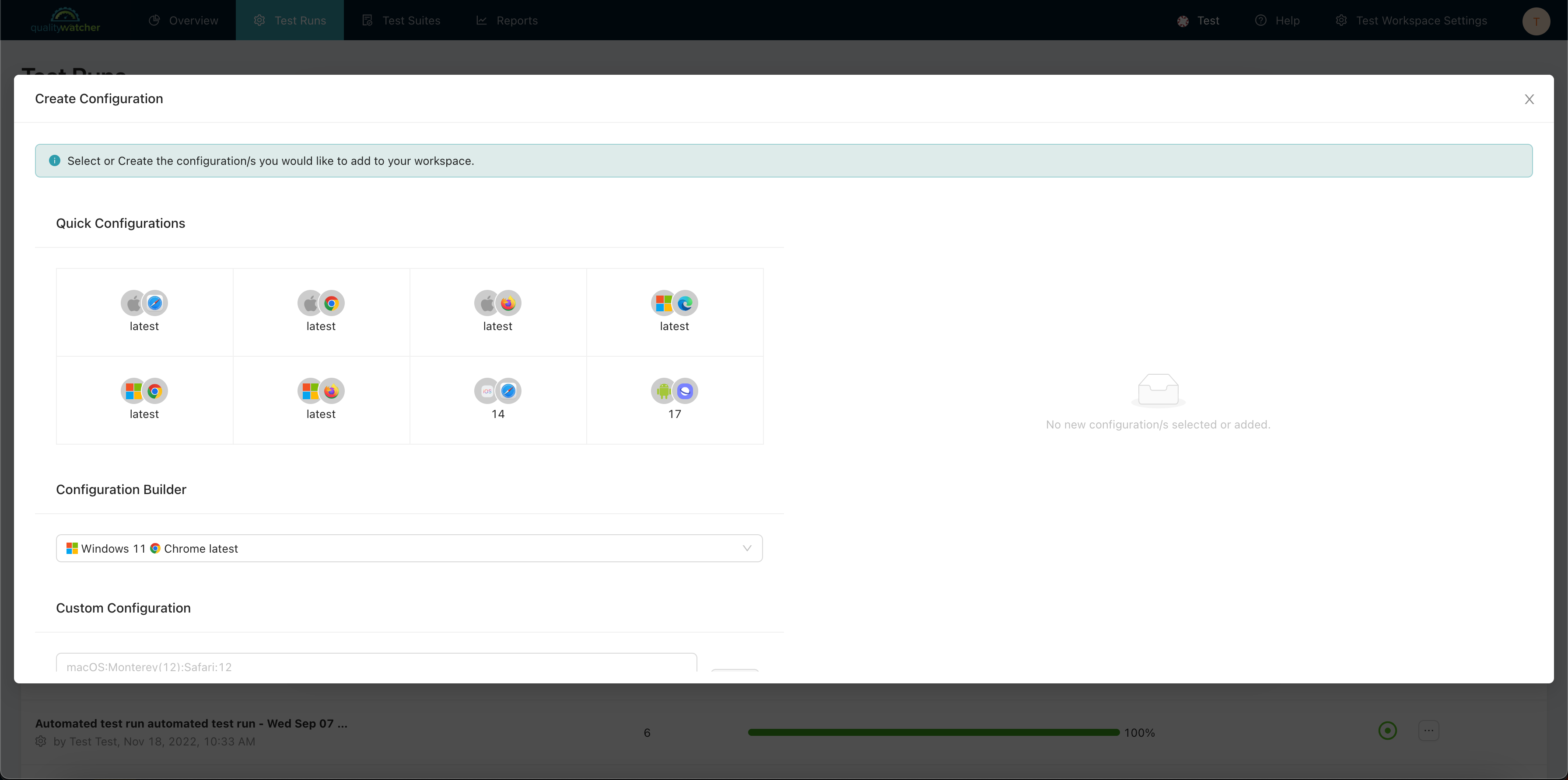 |
|---|
| Quick Configurations |
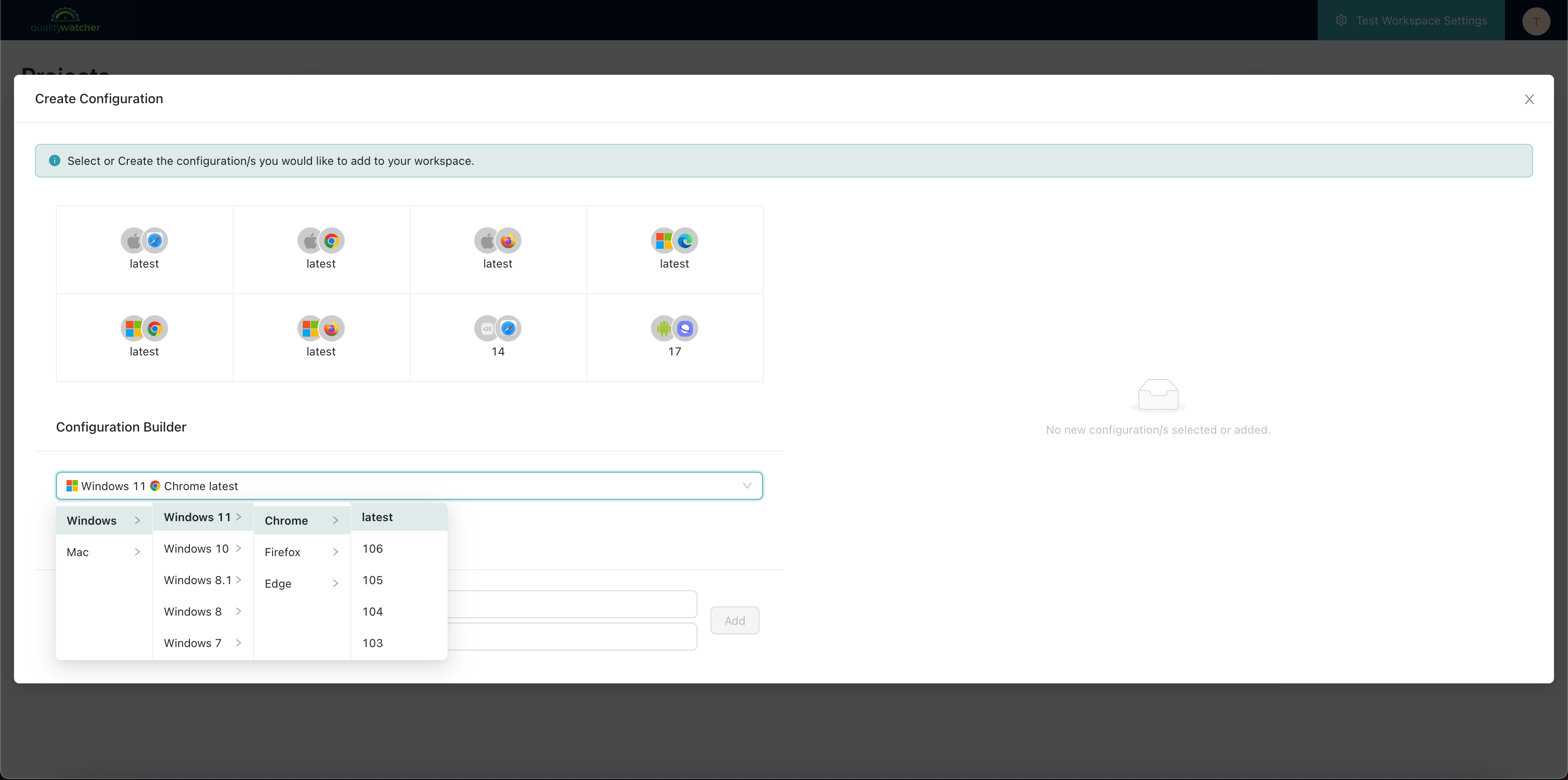 |
|---|
| Configuration Builder |
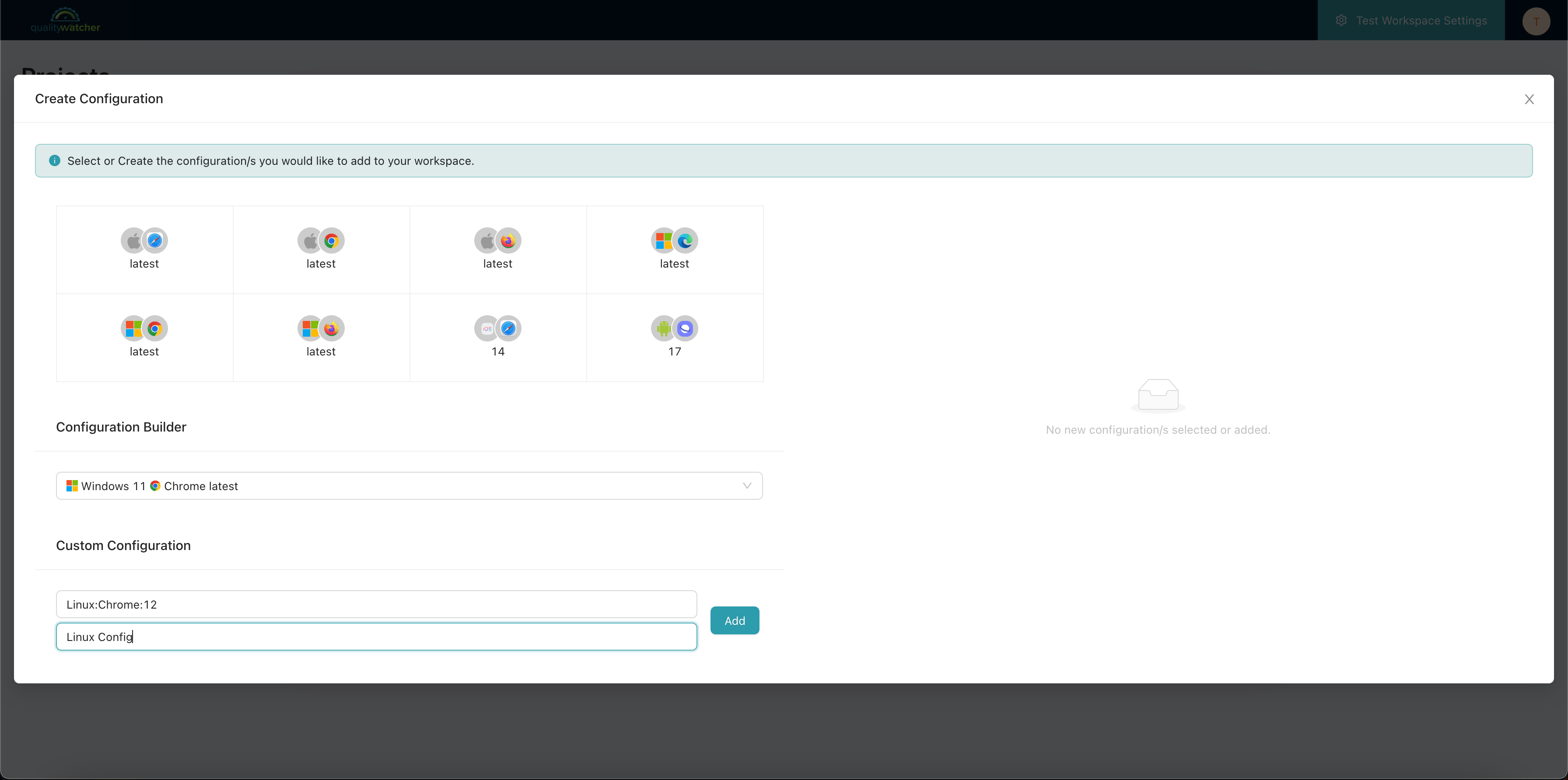 |
|---|
| Custom Configuration |
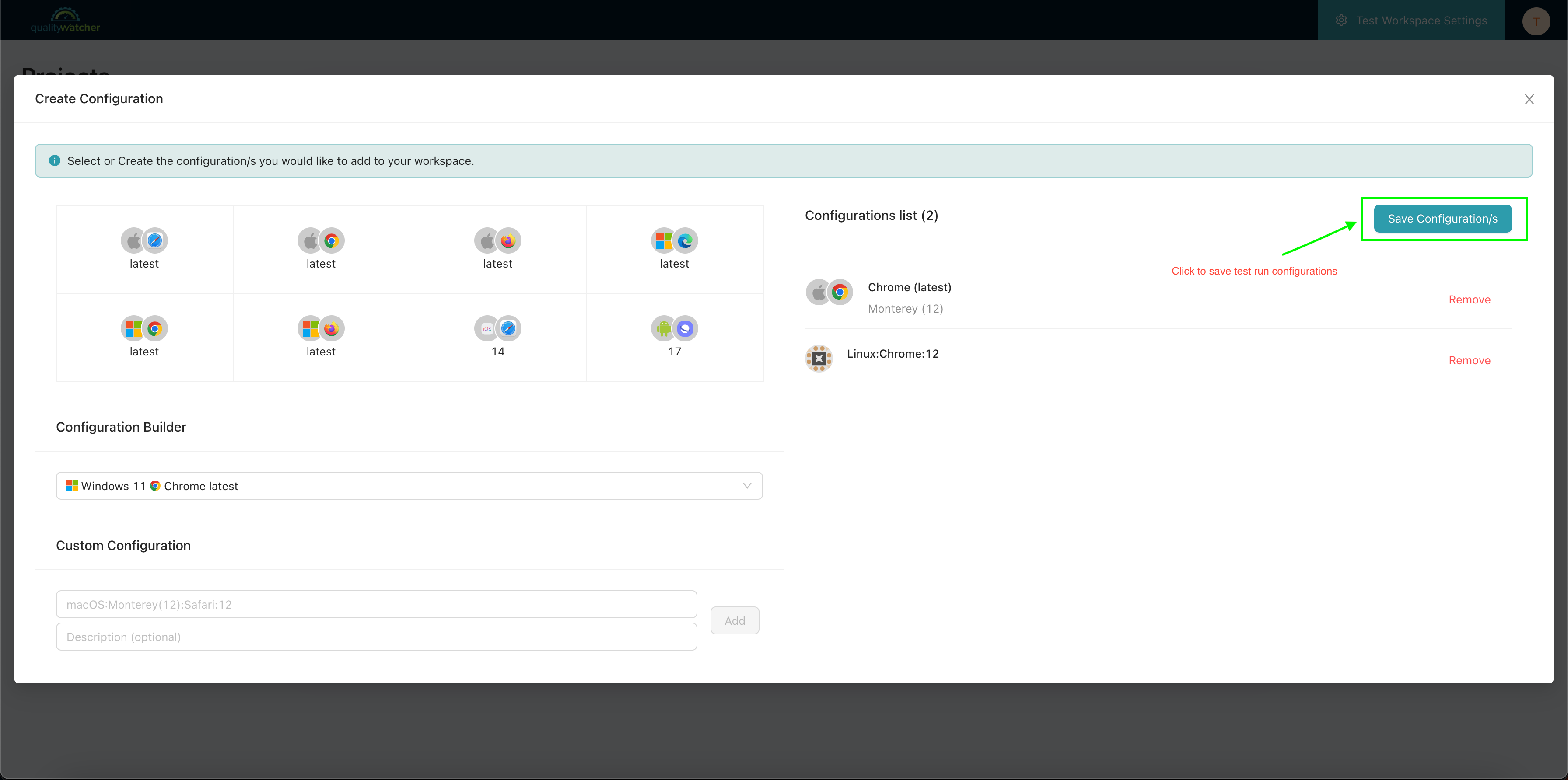 |
|---|
| Click to save new test run configurations. |
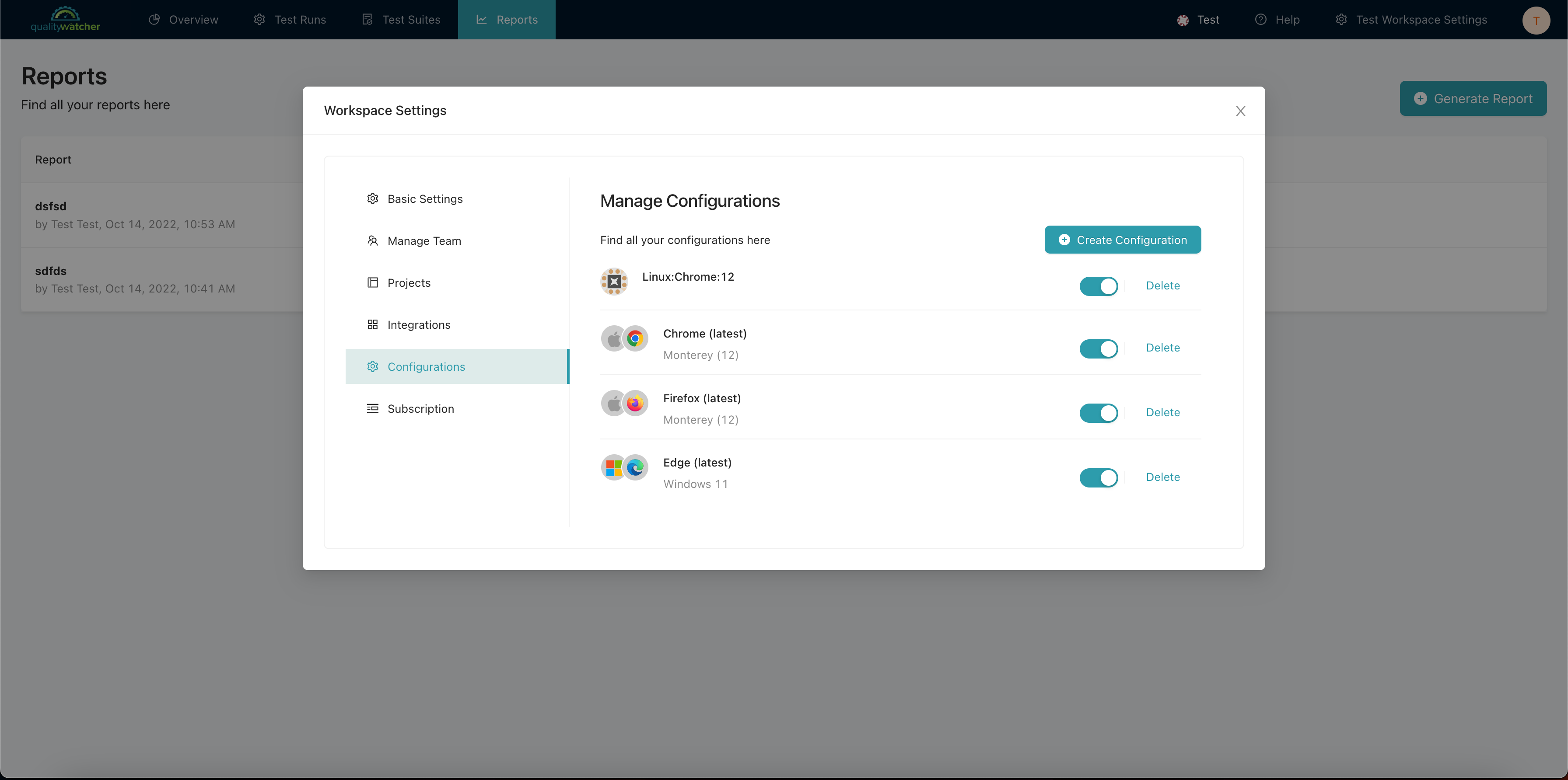 |
|---|
| Test run configurations list will be updated with the new configurations. |
Project Level Test Run Configurations
These are configurations that can only be used in the projects where they were created.
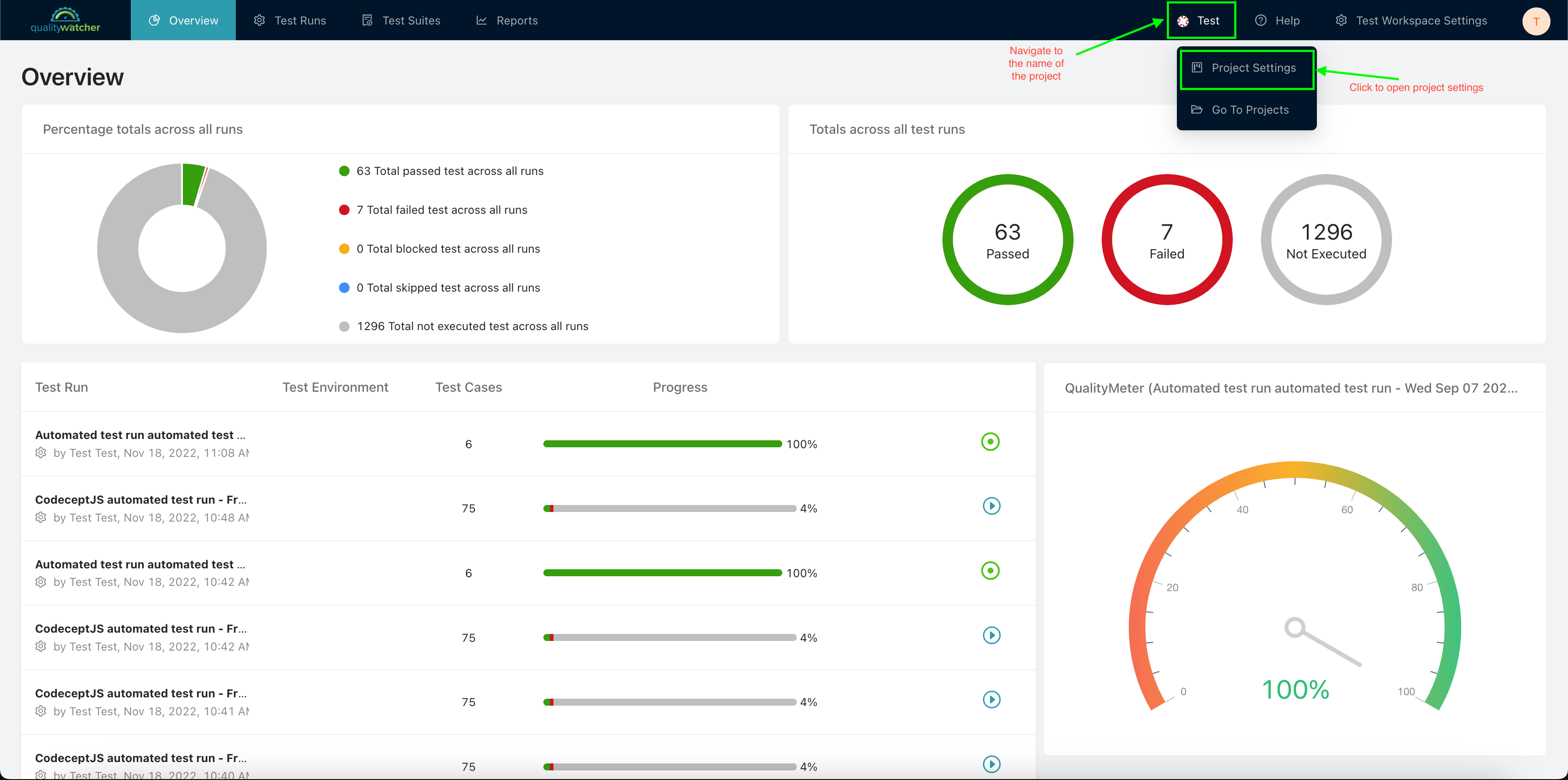 |
|---|
| Navigate to Project Settings |
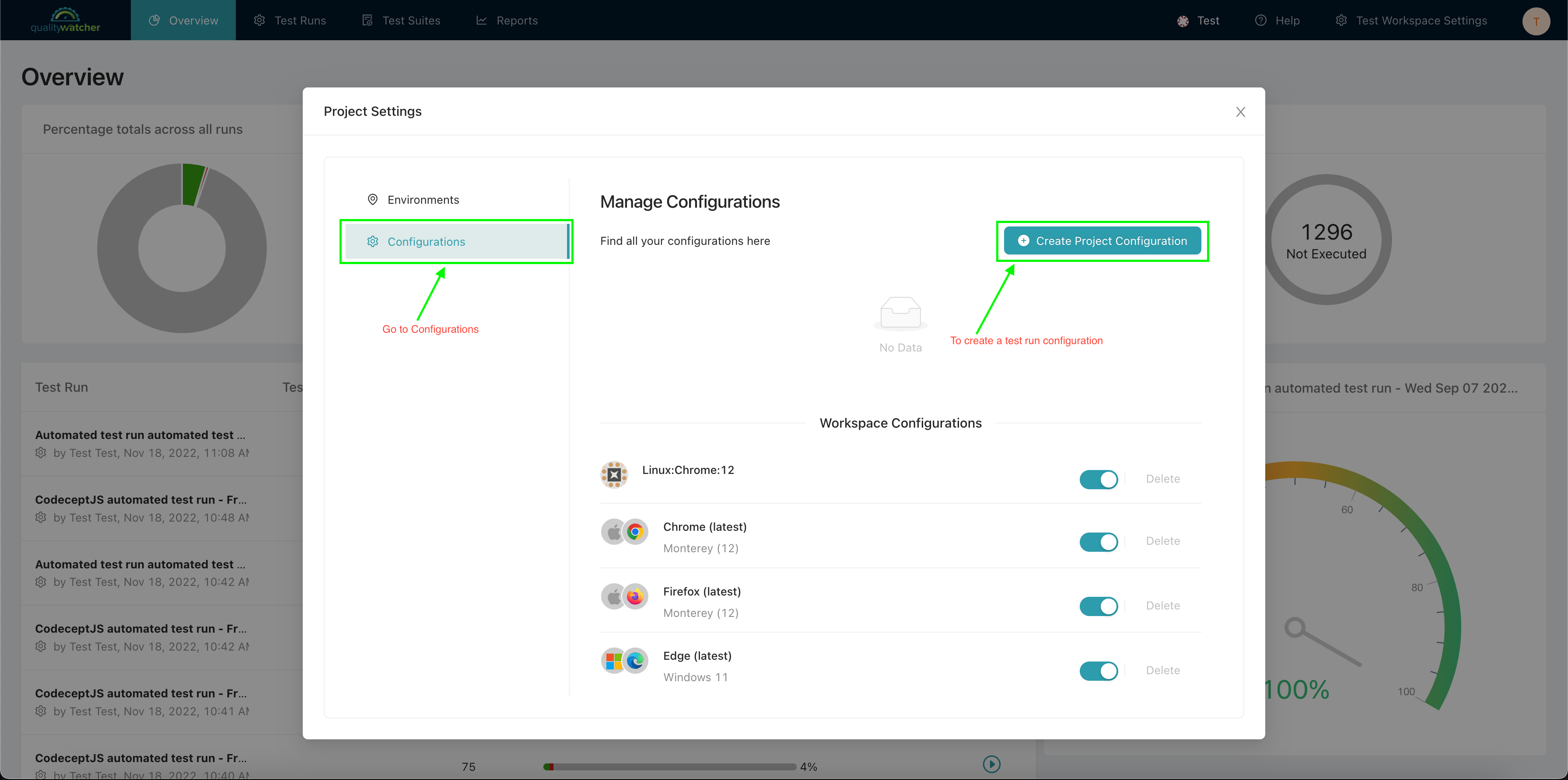 |
|---|
| Go to Configurations and then click Create Project Configuration |
info
Once the Create button is clicked, the process to create a project level test run configuration is the same as above for the workspace level configuration.
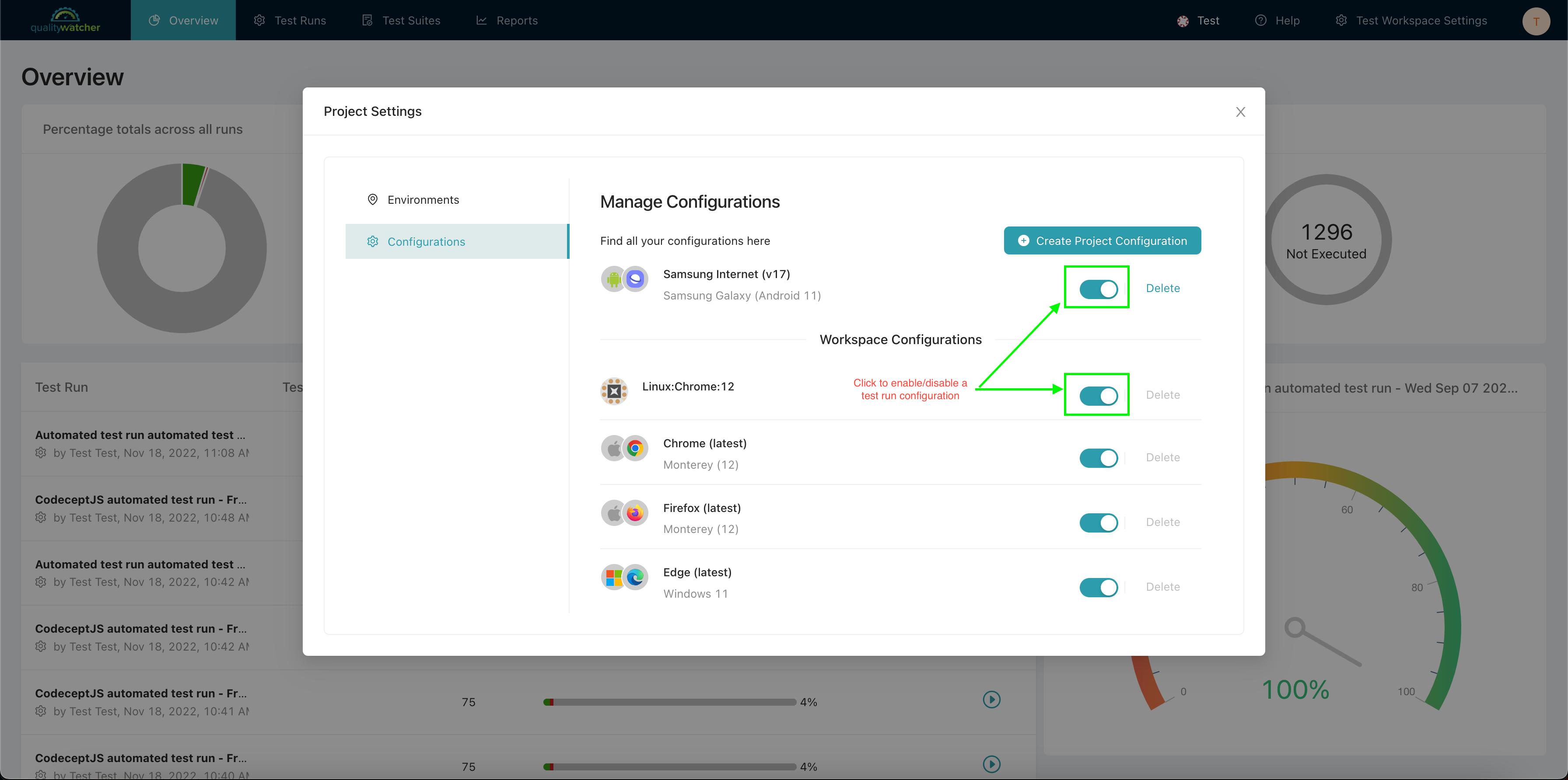 |
|---|
| Once created, project level test run configuration will be displayed at the top of the list within the project. |