Introduction
Welcome
The purpose of this website is to get you fully acquainted with QualityWatcher, which should be used as a replacement for our Agile Test Case Template. After reviewing this page, you should be able to use this tool without any assistance.
QualityWatcher Legend
| Term | Definition |
|---|---|
| app.qualitywatcher.com | Direct URL for the QualityWatcher app. |
| qualitywatcher.com | Landing page for QualityWatcher. You cannot access the app from this website; you have to use the direct URL for the app. |
| Workspace | A QualityWatcher Workspace is where you can find all information for an organization. |
| Project | A collection of test suites related to a specific application or software. |
| Test Suite Templates | A collection of predefined test cases that can be used to test specific behavior of a software or application. |
| Test Suite | A collection of test cases to be used to test specific behavior of a software or application. |
| Test Case | A test case is a singular set of steps or instructions for a tester to perform that validates a specific aspect of a product or application functionality. |
| Test Run | A specific set of test cases being executed. |
| Test Run Plan | A test run plan is a grouping of test runs. We use test run configurations to create test run plans. |
| Test Run Configuration | Test run configurations are a grouping mechanism for supporting cross-browser/cross-platform testing within a test run. |
| Environment | An environment is an entity that can be used to describe where a test was conducted. |
| API Key | An application programming interface (API) key is a code used to identify and authenticate an application or user. |
QualityWatcher User Types
- Owner
- Admin
- Editor
- Viewer
Access Control Matrix
| Actions | Owner | Admin | Viewer | Editor |
|---|---|---|---|---|
| ADMIN | ||||
| Invite Users | ✔ | ✔ | ||
| Assign Admin Role | ✔ | ✔ | ||
| Assign Viewer Role | ✔ | ✔ | ||
| Assign Editor Role | ✔ | ✔ | ||
| WORKSPACE | ||||
| Update Workspace Metadata | ✔ | ✔ | ||
| Remove Users from Workspace | ✔ | ✔ | ||
| View Workspace Members | ✔ | ✔ | ||
| TEST CASE | ||||
| Create a Test Case | ✔ | ✔ | ✔ | |
| View a Test Case | ✔ | ✔ | ✔ | ✔ |
| Update a Test Case | ✔ | ✔ | ✔ | |
| Delete a Test Case | ✔ | ✔ | ✔ | |
| TEST SUITE | ||||
| Create a Test Suite | ✔ | ✔ | ✔ | |
| View a Test Suite | ✔ | ✔ | ✔ | ✔ |
| Update a Test Suite | ✔ | ✔ | ✔ | |
| Delete a Test Suite | ✔ | ✔ | ✔ | |
| Import a Test Suite | ✔ | ✔ | ✔ | |
| TEST RUN | ||||
| Create a Test Run | ✔ | ✔ | ✔ | |
| View a Test Run and Test Summary | ✔ | ✔ | ✔ | ✔ |
| Update a Test Run | ✔ | ✔ | ✔ | |
| Delete a Test Run | ✔ | ✔ | ✔ | |
| Complete a Test Run | ✔ | ✔ | ✔ | |
| TEST RUN PLAN | ||||
| Create a Test Run Plan | ✔ | ✔ | ✔ | |
| View a Test Run Plan Summary | ✔ | ✔ | ✔ | ✔ |
| Update a Test Run Plan | ✔ | ✔ | ✔ | |
| Delete a Test Run Plan | ✔ | ✔ | ✔ | |
| Complete a Test Run Plan | ✔ | ✔ | ✔ | |
| PROJECT | ||||
| Create a Project | ✔ | ✔ | ||
| View a Project | ✔ | ✔ | ✔ | ✔ |
| Update a Project | ✔ | ✔ | ||
| REPORT | ||||
| Create a Report | ✔ | ✔ | ✔ | |
| View a Report | ✔ | ✔ | ✔ | |
| Update a Report | ✔ | ✔ | ||
| JIRA INTEGRATION | ||||
| Integrate Jira | ✔ | ✔ | ||
| Create bug tickets | ✔ | ✔ | ||
| Disconnect from Jira | ✔ | ✔ | ||
| API KEY | ||||
| Create API key | ✔ | ✔ | ||
| View API key | ✔ | ✔ | ||
| SUBSCRIPTION | ||||
| Manage Subscription | ✔ | |||
| TEST RUN CONFIGURATION | ||||
| Create a Test Run Configuration | ✔ | ✔ | ✔ | |
| View a Test Run Configuration | ✔ | ✔ | ✔ | |
| Update a Test Run Configuration | ✔ | ✔ | ✔ | |
| Delete a Test Run Configuration | ✔ | ✔ | ✔ | |
| ENVIRONMENT | ||||
| Create an Environment | ✔ | ✔ | ✔ | |
| View an Environment | ✔ | ✔ | ✔ | |
| Update an Environment | ✔ | ✔ | ✔ | |
| Delete an Environment | ✔ | ✔ | ✔ |
Where to Create Test Cases
Yes, you guessed it! QualityWatcher - Test case management tool!!
To get started, you need to create a QualityWatcher Workspace, which is essentially setting up a QualityWatcher account for an organization.
Use the link below👇🏾 or go to the direct URL for the QualityWatcher app.
Create a QualityWatcher Workspace - (QualityWatcher )
info
You can only use the same email once even if it’s a different workspace. If you are working with multiple workspaces in the same organization, then we recommend using a wildcard on your email.
[name]+[project|workspace]@[domain] - jdoe+newproject@test.com
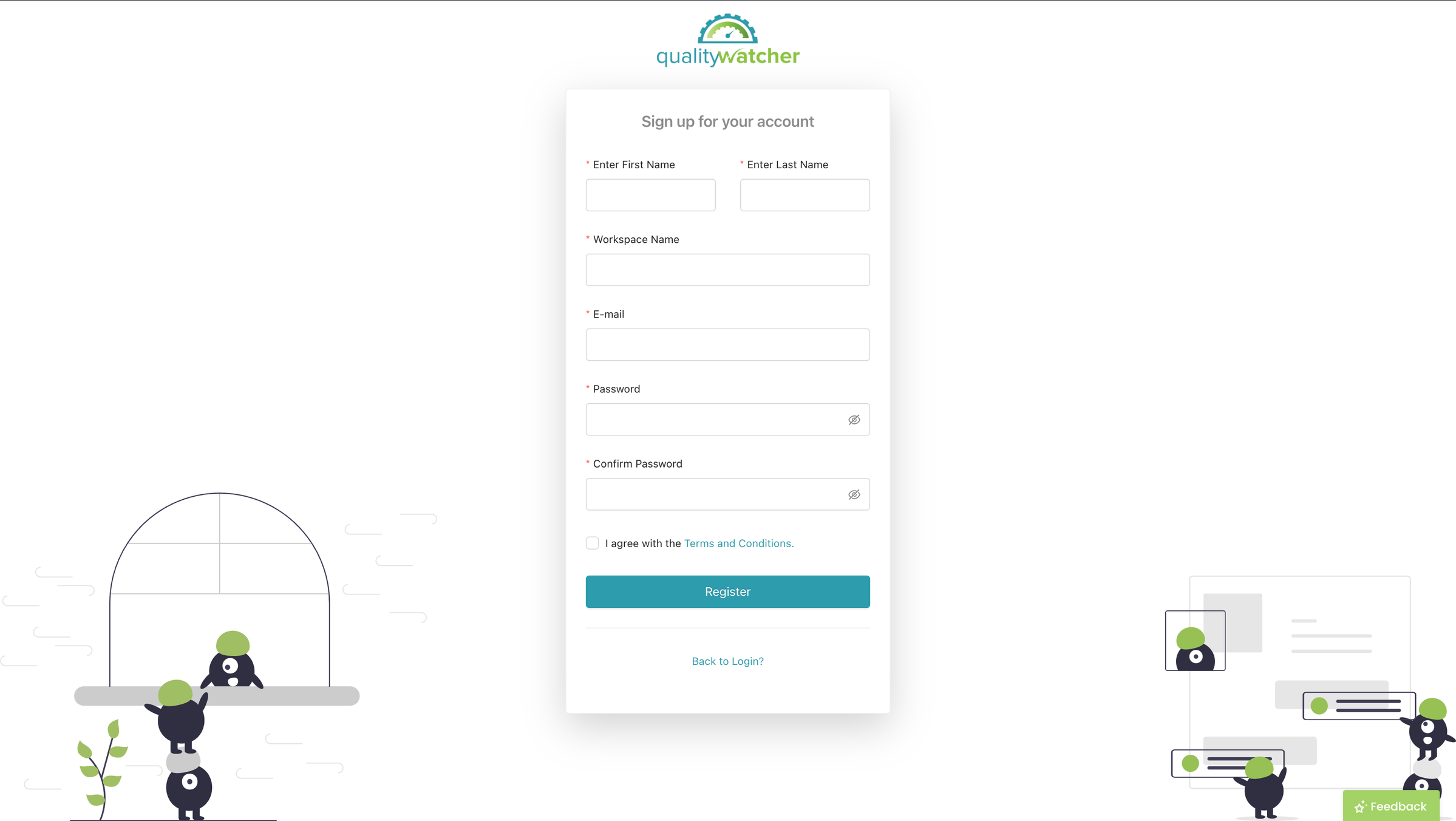 |
|---|
| Registration Screen |