Editing a Report
Currently, QualityWatcher provides you with the ability to edit the name of your report.
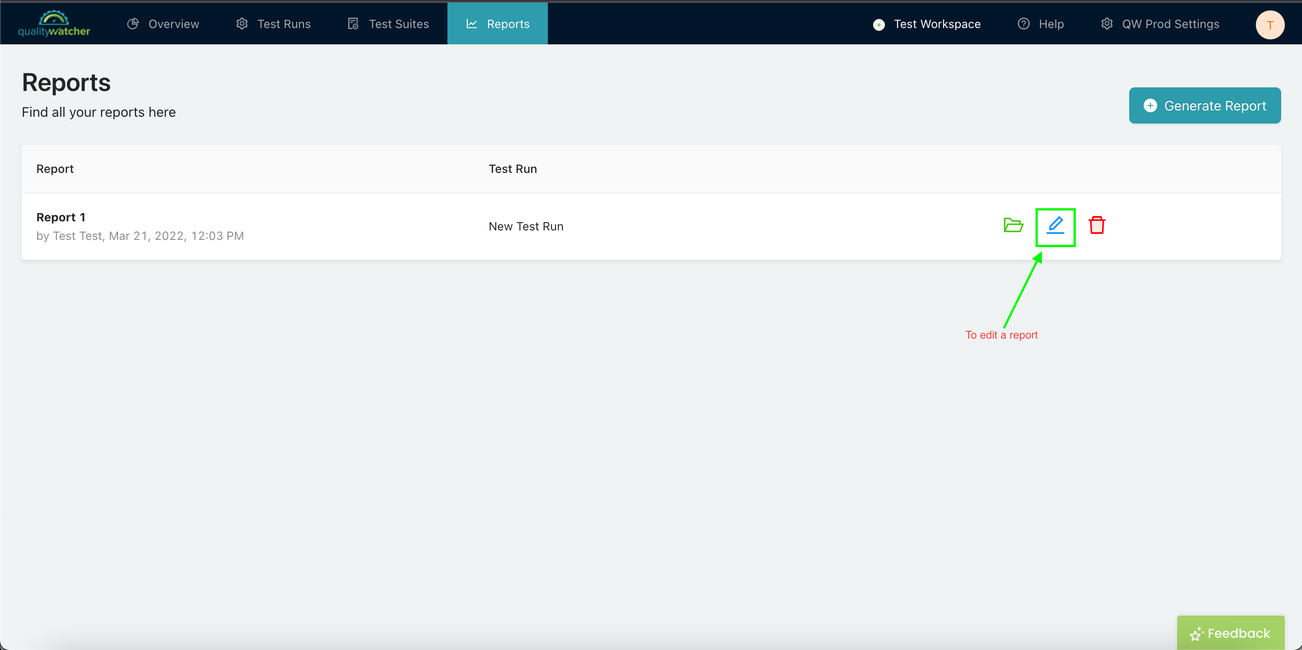 |
|---|
| To edit your report, click the highlighted icon above. |
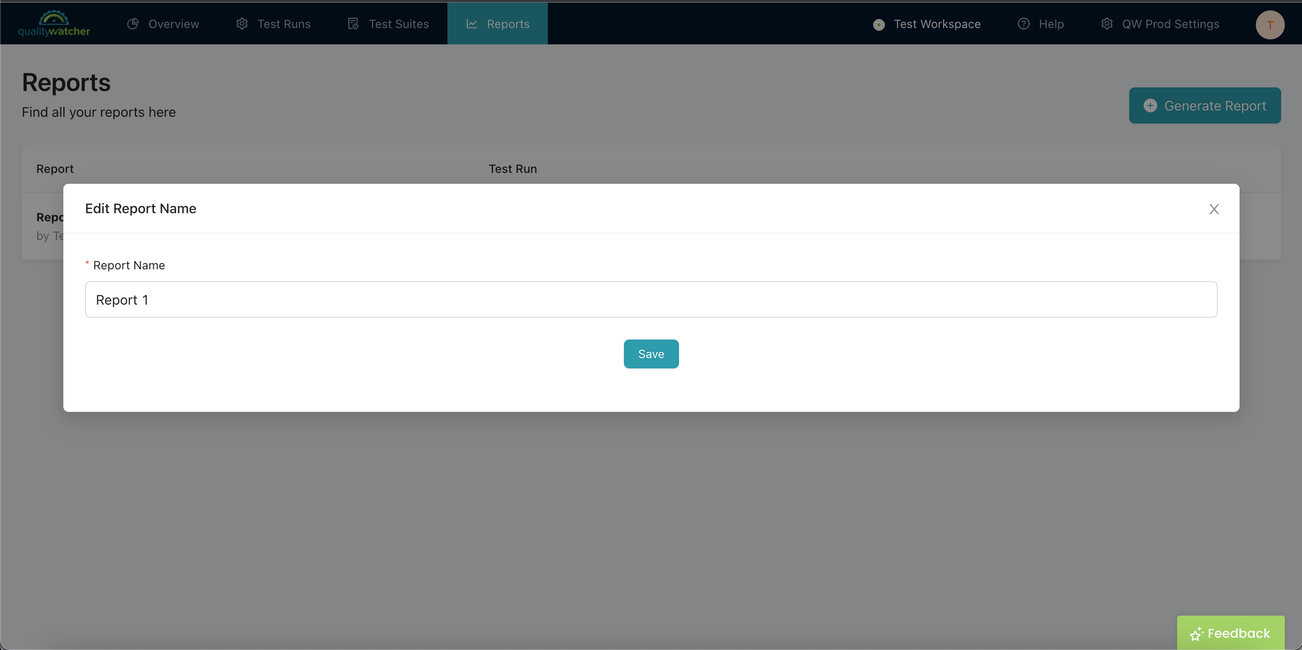 |
|---|
| Here you can change the name of your report and click “Save“ when finished to save your changes. |